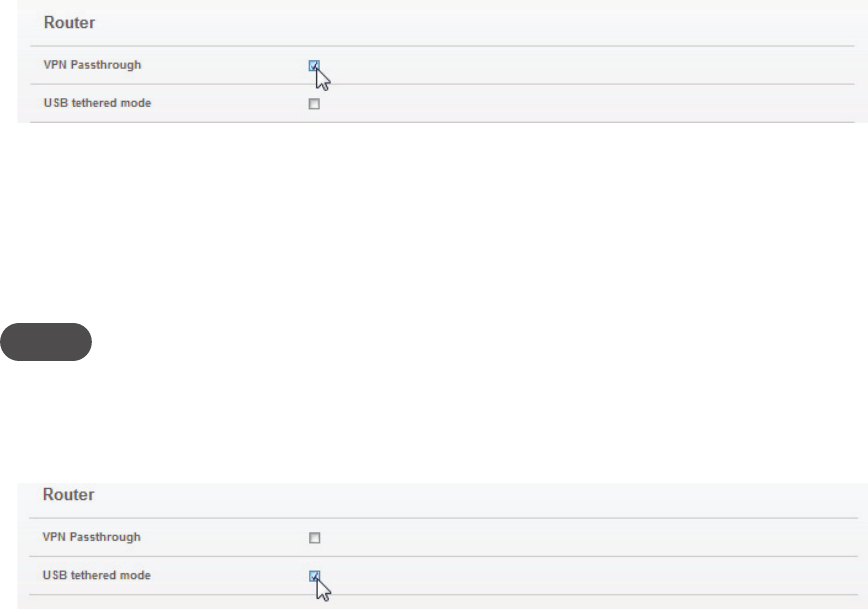
66
Router
The VPN Passthrough enable check box enables or disables the VPN Passthrough feature.
• If this is enabled (checked), this feature allows VPN clients to connect through MiFi4620L to
remote VPN Servers. Normally, this option should be enabled.
• If this is disabled (un-checked), VPN clients are not allowed to connect.
The USB tethered mode check box enables or disables the USB tethered mode feature.
• If this is enabled (checked), this feature allows connection through MiFi4620L in tethered
mode as well as in Wi-Fi. In order to use this feature on Mac or Windows, click How to use this
feature to open the Help dialog window to select and install the required device driver.
NOTE This is the same link to use to select and install the device driver for GPS Over Wi-Fi.
• If this setting is disabled (un-checked), connecting a USB cable from the MiFi device to
your computer will only provide power to the MiFi device. Normally, this option should be
disabled.


















