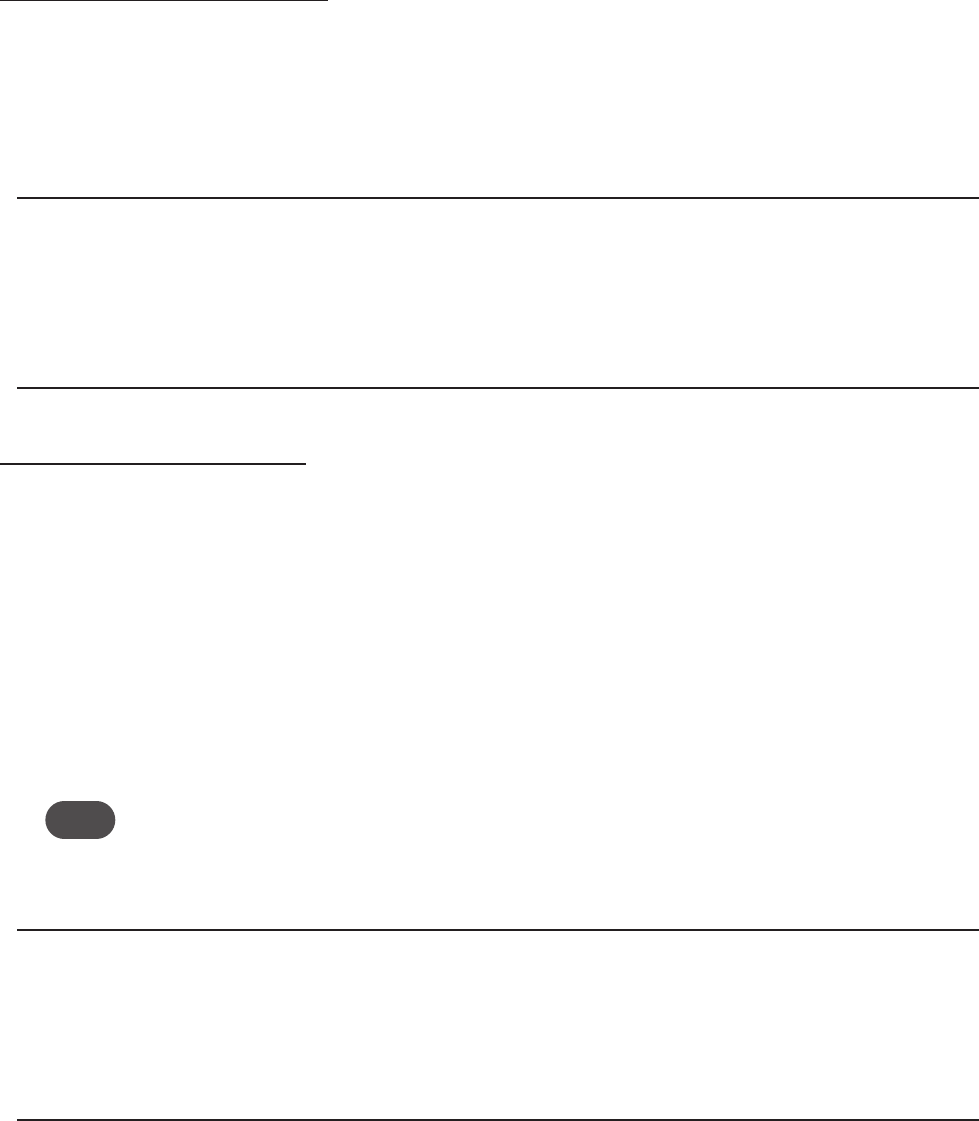
32
➍ Click Generate to create a new network name and network key if you do not want to use the
preset temporary prole.
You should write down the new network name and network key.
➎ Click Save. Others can now use the temporary network name (SSID) and network key to
connect to your device.
(See Wi-Fi on page 65.) for more information about changing proles.
Changing to a Different Profile
To use a dierent prole, follow these steps:
➊ Click the Selected Prole pop-up menu and choose a dierent prole.
➋ Wait a moment for the web page to update with the Wi-Fi settings for the selected prole.
➌ Click Save to change to the new prole settings.
IMPORTANT Changing the profile ends all Wi-Fi connections to MiFi 4620L, including the
current connection to MiFi Settings. You must re-connect your computer to MiFi 4620L using the
new profile's Wi-Fi settings.
Be sure to write down the new network key (Wi-Fi passkey) before you finish changing the
profile.
Updating the Current Profile
To update the current prole, follow these steps:
➊ Keep the same prole in the Selected Prole pop-up menu.
➋ Make changes to the prole settings.
➌ Click Save.
• If you change the Network Name (SSID), security method, or network key you will need to
re-connect with the Wi-Fi manager on your computer.
• If you change other settings, your computer will re-connect automatically after
MiFi4620L restarts.
Tip! Some Wi-Fi clients become confused if the security is changed and the network name is not. If you
change security settings and do not get asked for the new network key when you try to reconnect,
delete the existing old network name from your Preferred Networks list on your wireless device.
Then you can reconnect.
IMPORTANT Changing the Network Name (SSID), security method, or network key (Wi-Fi
passkey) ends all Wi-Fi connections to MiFi 4620L, including the current connection to MiFi
Settings. You must re-connect your computer to MiFi 4620L using the new profile's Wi-Fi settings.
Be sure to write down the new network key (Wi-Fi passkey) before you finish changing the
profile.


















