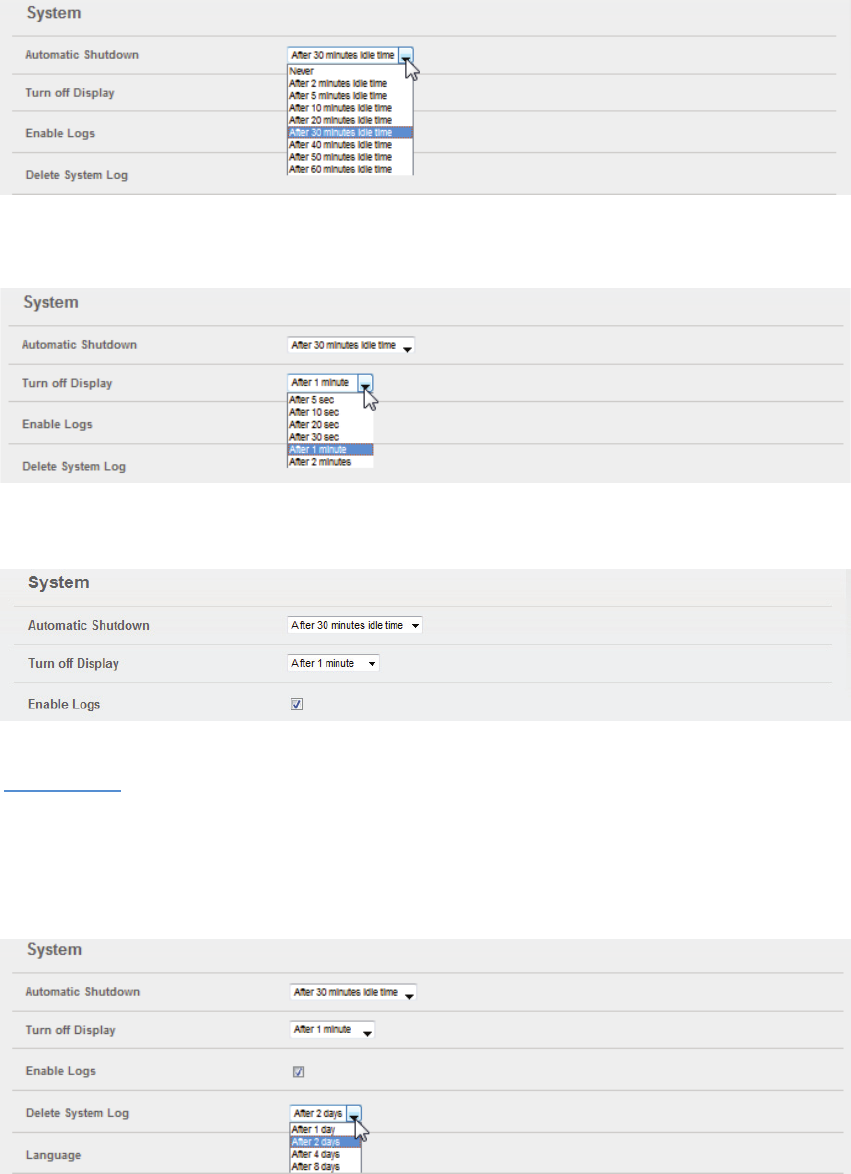
69
System
The Automatic Shutdown menu changes the amount of time that expires before the device
automatically shuts down.
The Turn Off Display menu changes the amount of time that expires before the display turns o.
The Enable Logs check box enables or disables the System log feature.
• If this is enabled (checked), you can view the system log on the Diagnostics screen. (See
Diagnostics on page 71.)
• If this is disabled (un-checked), you cannot view the system log on the Diagnostics screen.
The Delete System Log menu changes the amount of time that expires before the system log is
deleted.


















