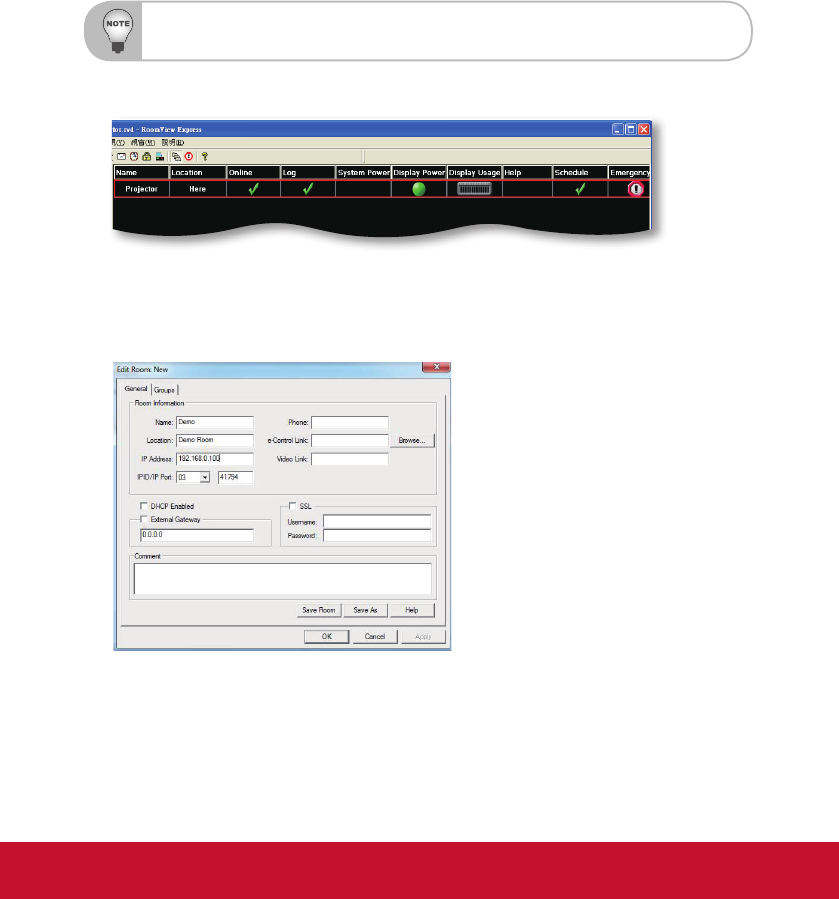
50
Crestron RoomView Control Tool
Crestron RoomView™ provides a central monitoring station for 250+ control
systems on a single Ethernet network (more are possible, the number depends
on the combination of IP ID and IP address). Crestron RoomView monitors
each projector, including projector’s online status, system power, lamp life,
network setting and hardware faults, plus any custom attribute as dened by the
Administrator.
The Administrator can add, delete, or edit room information, contact information and
events, which are logged automatically by the software for all users. (Operation UI
as following image)
Crestron RoomView function support is dependent on models.
1. Main Screen
2. Edit Room
On the “Edit Room” page, enter the IP Address (or hostname) as shown on the
projector’s on-screen display (OSD) menu, and “02” for IPID, “41794” for the
reserved Crestron control port.
About Crestron RoomView™ setting and command method, please access
below website to get RoomView™ User Guide and more information:
http://www.crestron.com/products/roomview_connected_embedded_
projectors_devices/resources.asp


















