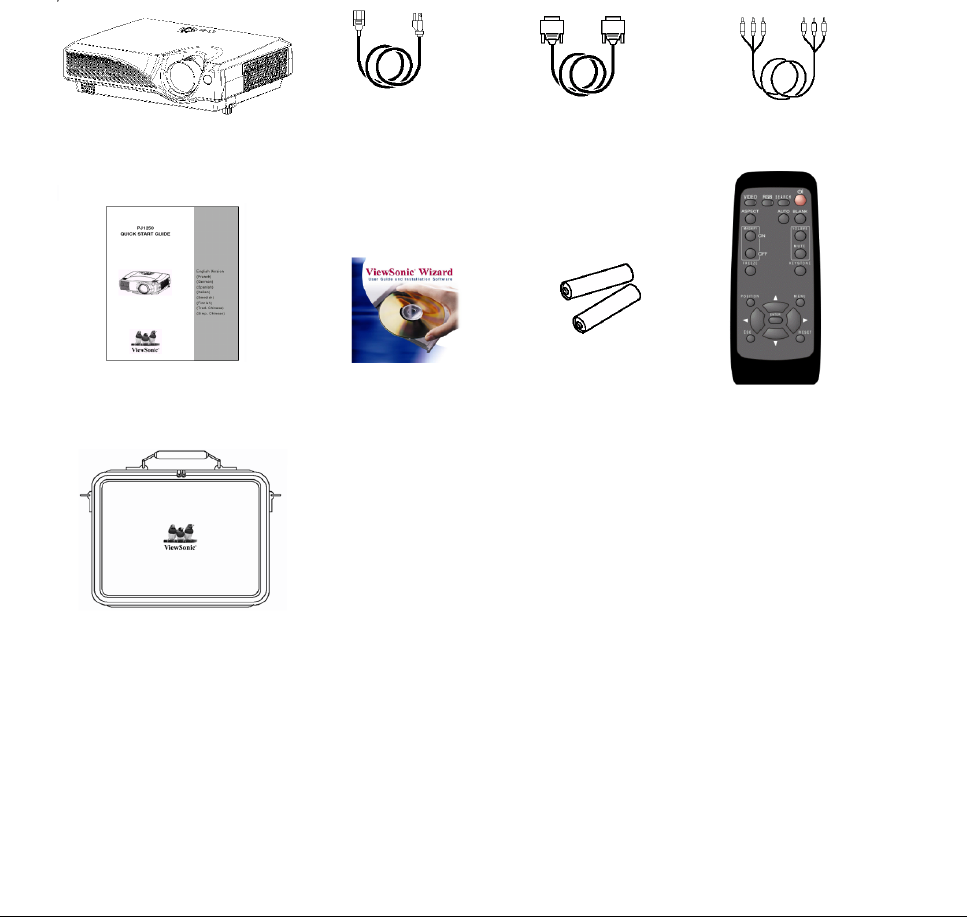
ViewSonic PJ510 2
Features
Projector Features
This multimedia projector is used to project various computer signals as well as NTSC/PAL/
SECAM video signals onto a screen. Little space is required for installation and large images can
easily be realized.
Ultra High Brightness
Crisp, ultra-bright presentations is achieved by using a UHB (ultra high brightness) lamp and highly
efficient optical system.
Partial Magnification Function
Interesting parts of images can be magnified for closer viewing.
Keystone Distortion Correction
Quick correction of distorted images electrically.
Whisper Mode Equipped
Special mode is available for reducing projector noise to achieve quieter operation.
NOTE:
Keep the original packing material for future reshipment.
NOTE:
Applicable power cord is shipped with the projector to the point of destination.
To avoid penetration of foreign objects, do not put the projector in a case or a bag together with any things
except the accessories of the projector, signal cables and connectors.
WARNING:
Before using this equipment, read this manual thoroughly. Always ensure that the equipment is used safely.
Projector
with Lens Cap
Power Cord
Video/Audio
cable
RGB Cable
ViewSonic
Wizard CD
Quick Start Guide
Two AA batteries
(for the remote control)
Remote Control
Soft case


















