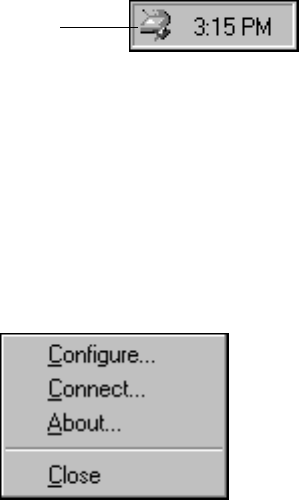
CHECKING OUT YOUR SCANNER 15
CHECKING OUT YOUR SCANNER
The OneTouch scanner software adds the scanner icon to the Windows
taskbar (at the bottom right corner of the computer screen). If the
scanner is properly connected, the scanner icon looks like the one in
this figure.
If the icon has a red X through it, the scanner is not properly connected.
See the next section, “If the Scanner Is Not Properly Connected,” for
the steps to fix the problem.
To check the status of the scanner:
1. Place the mouse pointer on the scanner icon in the Windows
taskbar.
2. Right-click the icon. The shortcut menu appears.
Scanner Icon


















