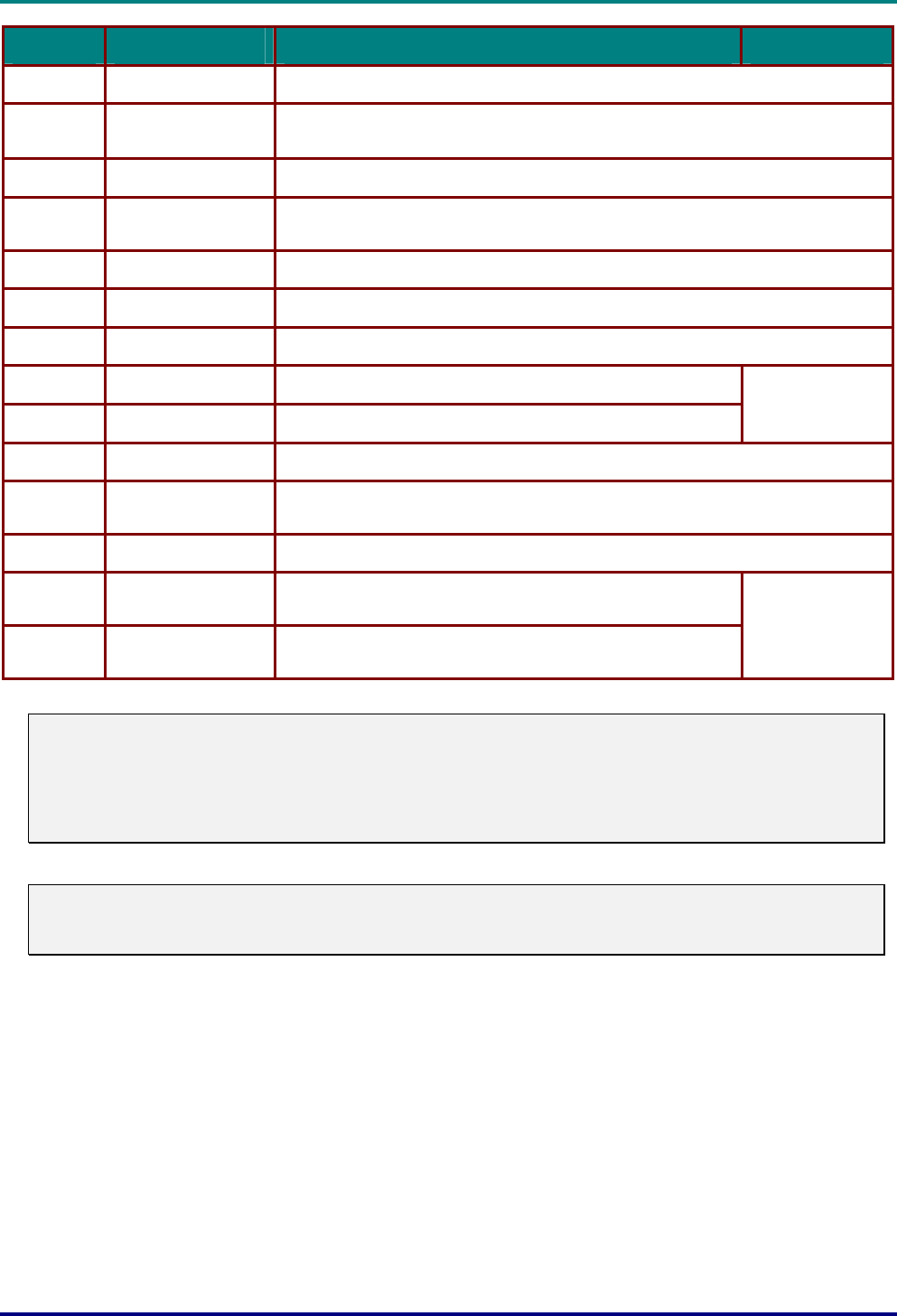
DLP Projector – User’s Manual
– 5 –
ITEM LABEL DESCRIPTION SEE PAGE:
14.
12V OUT
Connect the 12V OUT (Screen Trigger-- For screen controllers used)
15.
WIRE IR
Wire remote control connector (connect with wire remote connector of the
Remote Control set)
16.
AUDIO 1 Connect an AUDIO cable from the input device
17.
AUDIO 2
Connect an AUDIO cable from the input device
Share audio input with DVI.
18.
VIDEO
Connect the COMPOSITE cable from a video device
19.
S-VIDEO Connect the S-video cable from a video device
20.
COMPONENT
Connect the Component cable to a display
21.
Power switch Turns on/off the projector
22.
AC IN Connects the power cable
13
23.
VGA2 Connect an RGB cable from a computer or a video enabled device
24.
VGA OUT
Connect the RGB cable to a display
(Pass through by VGA1 only)
25.
AUDIO OUT Connect an AUDIO cable for audio loop through
26.
Security chain
lock
Helps protect the projector from unauthorized use
27.
Kensington Lock
Secures to permanent object with a Kensington® Lock
system
46
Note:
For 12V OUT
y
To use this feature, you must plug in the connector before turn on/off the projector.
y
Screen controllers are supplied and supported by screen manufacturers.
y
Do not use this jack for anything other than intended use.
Note:
If your video equipment has both S-VIDEO and RCA jacks (composite video) connect to the
S-VIDEO connector. S-VIDEO provides a better quality signal.


















