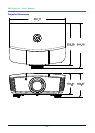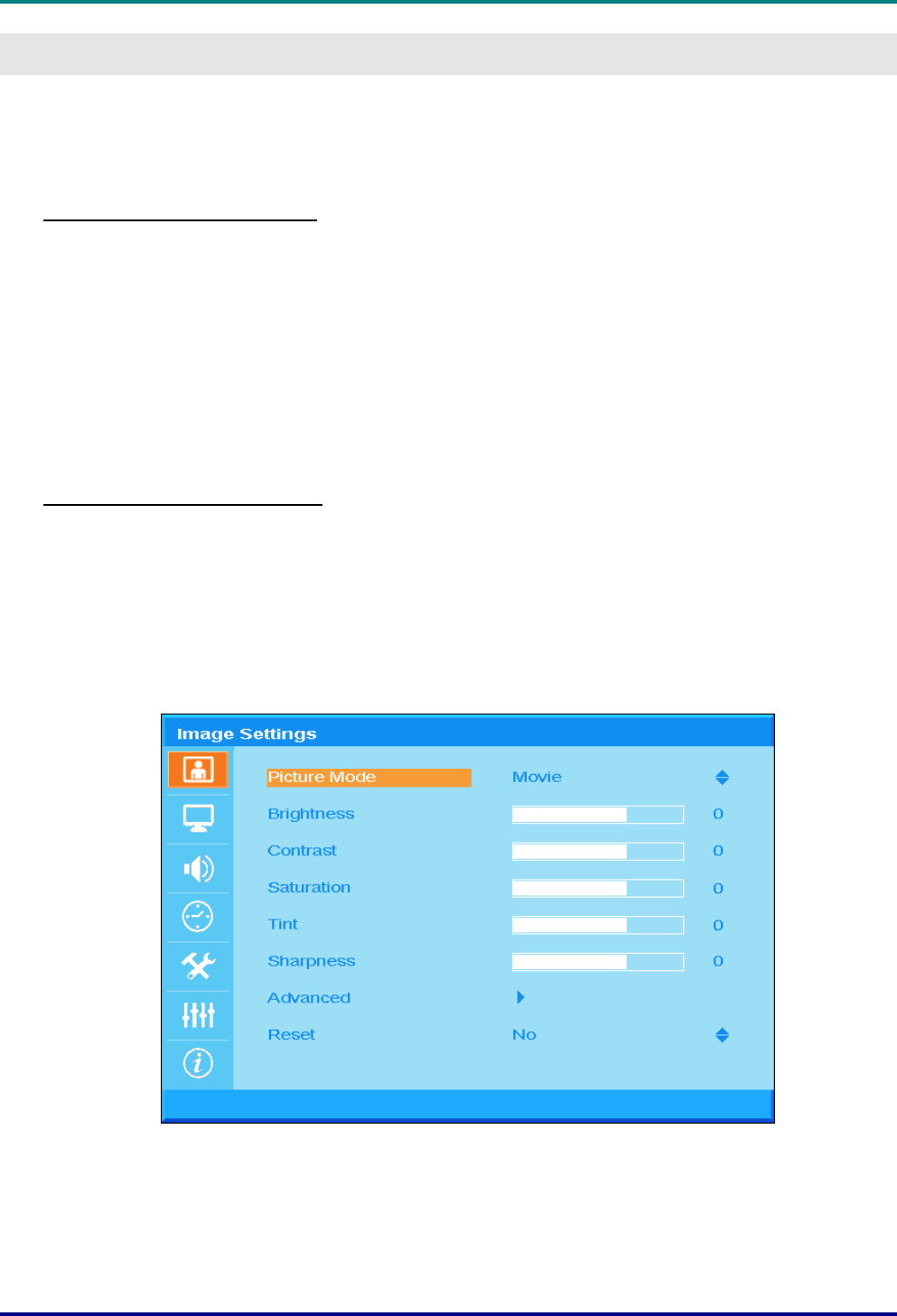
DLP Projector – User’s Manual
– 63 –
APPENDIX III
D5185HD Edge Blending
Equipment Requirement
1. Display Units:two D5185HD projectors recommended to have similar brightness levels or closed lamp
hour used.
2. Source Input:a personal computer (PC) with Intel® Core™ i7 processor with 4GB Memory and Win-
dows® 7 (32/64 bit) with dual DVI / HDMI / DP ports.
3. Graphic Card:Matrox (M-series) or nVidia video card with build-in Edge Overlap function
4. Optical tool:CL200 for color and brightness measurement
Edge Blending Guideline
1. Ensure the blended units with similar brightness level to prevent defect in overlapping area
2. Mechanically blend two screens with assistance of test pattern “Crosshatch” by moving the projector po-
sition and/or by adjusting the lens shift feature.
3. Enable the edge blending function (e.g., Mosaic for nVidia) in the PC, and specify the overlapping area
(15~25% of native resolution)
4. Projector Setup 1:the Display Mode = User3