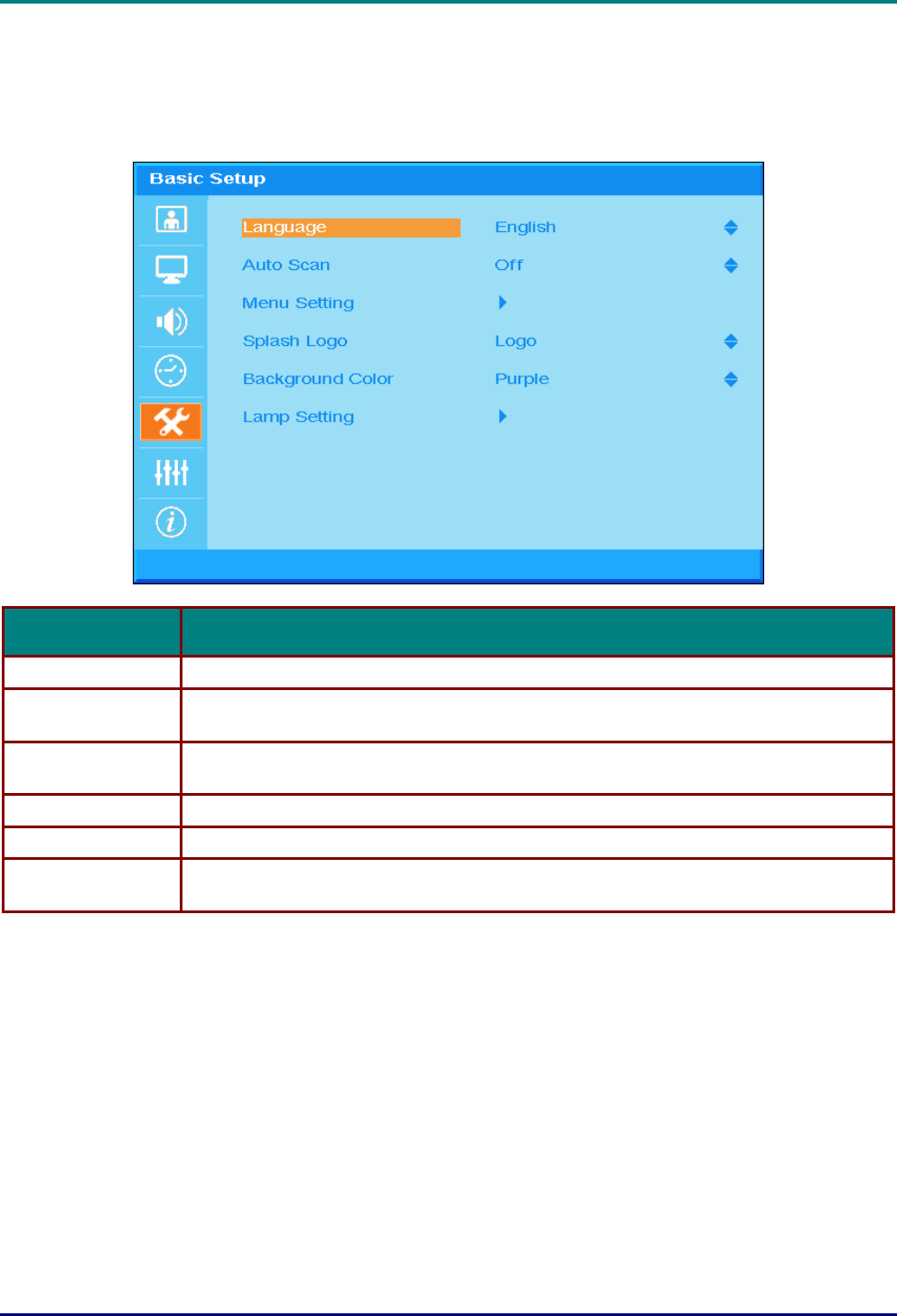
DLP Projector—User’s Manual
Basic Setup
Press the MENU button to open the OSD menu. Press the cursor▲▼button to move to the Basic
Setup menu. Press ENTER / ► button to move up and down in the Basic Setup item. Press ENTER
/ ► button to entry item. Press▲▼to change values for settings.
ITEM DESCRIPTION
Language Press the cursor▲▼button to select a different localization Menu.
Auto Scan
Press the cursor▲▼button to enable or disable the automatically searching of all in-
put port to find out the valid source.
Menu Setting
Press the ENTER/ ► button to enter the Menu Setting sub menu.
See Menu Setting on page 33.
Splash Logo Press the cursor▲▼button to set desired startup screen when lamp warming up.
Background Color Press the cursor▲▼button to set desired background color when in no signal.
Lamp Setting
Press the ENTER/ ► button to enter the Lamp sub menu.
See Lamp Setting on page 33.
— 32 —


















