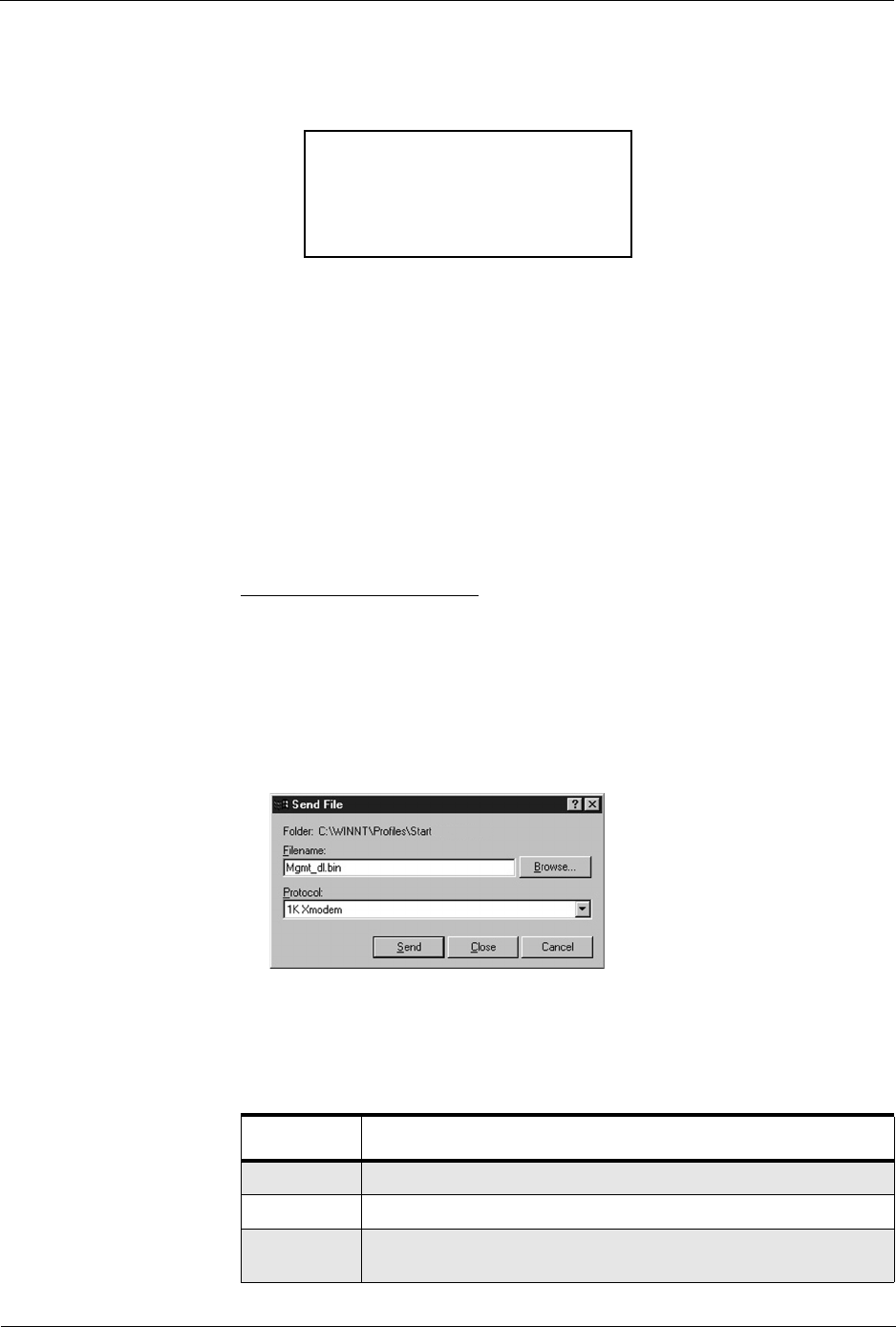
Vixel Model 335 Installation & Configuration Guide CHAPTER 3 Management
40
d. Type the following and press Enter.
quit
4. In the terminal session window, type 1 to verify and store the new firmware.
The following message appears.
Type fw, then type 1.
The active and alternate firmware versions are displayed.
5. If the “alternate version” is anything other than the firmware you just downloaded,
verify that the file is good and repeat the download.
6. If you want to activate the alternate version (the newly downloaded firmware):
a. Type 2 to select the alternate version for execution on the next boot cycle.
b. Type 1 to verify that the following message is displayed under the firmware
versions: “Note: ALTERNATE selected for execution on next boot cycle.” (If this
message is not displayed, repeat steps a and b to toggle back.)
c. Type 5 to reboot.
The management agent disconnects, reboots, and activates the downloaded
firmware. The “Disconnecting and Rebooting” message appears.
The firmware is downloaded.
Serial Method (Menu Option 4)
The Serial method for downloading firmware is available for Windows only.
1. Ensure that the switch and workstation are connected through a serial null modem
cable.
2. Type 4.
Note: To cancel out of the
file transfer facility, press
CTRL+X several times.
The file transfer facility appears.
3. Choose Send File from the Transfer pull-down menu in HyperTerminal.
The Send File dialog box appears.
4. Type (or browse for) the filename, select “1K Xmodem” from the Protocol drop-
down list, and click Send.
A status message appears.
5. If the status message says anything other than “File transfer completed,” perform the
action recommended for the appropriate message shown below.
Clearing backup host filename..
Clearing backup host IP address..
Verifying file integrity..
Erasing flash memory..
Programming flash memory..
Verifying..
*PROGRAM LOAD SUCCESSFUL*
Message Action
CRC Error Try another file. The file you are attempting to download may be corrupted.
Time out error Cycle power to the switch and retry the download procedure.
Access denied Close and reestablish the connection. Cycle power to the switch and retry the
download procedure.


















