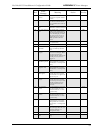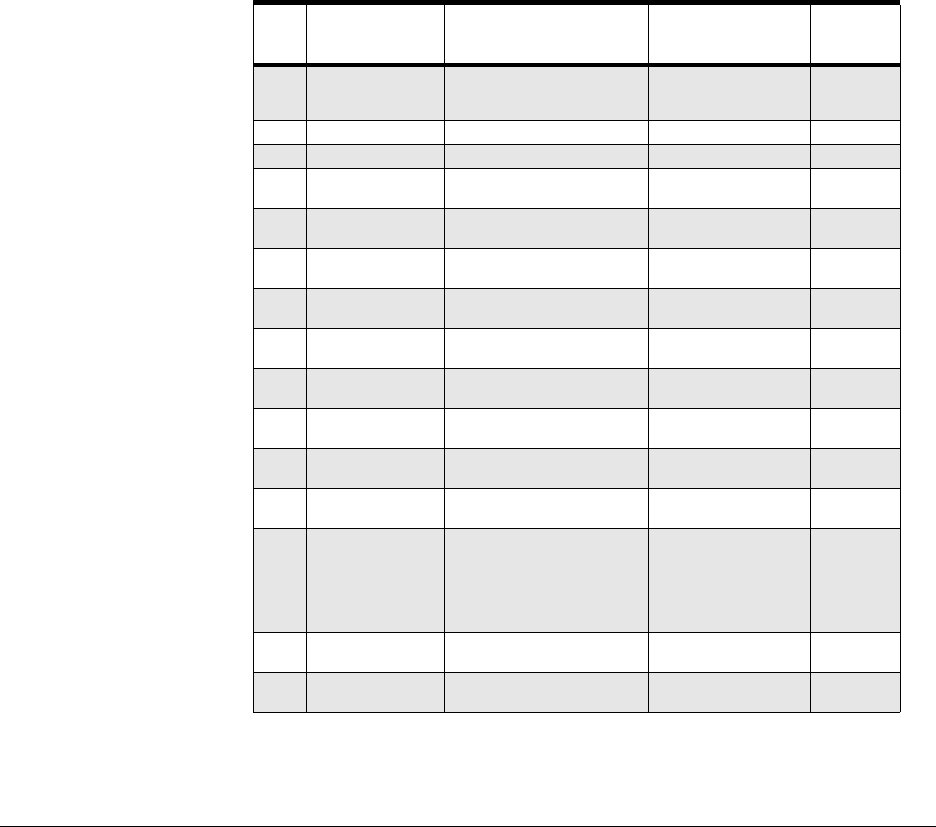
63
APPENDIX C Event Messages
The event messages are listed by reference number. Also included are the event
descriptions, recommended actions, reference numbers, and the message’s applicable
severity level, which are each defined below:
• Emergency—immediate action required; system failing
• Alert—unrecoverable condition reported; major event in progress
• Critical—event failed with possible loss of integrity
• Error—condition failed; action required
• Warning—failed event occurred; no action required
• Notice—configuration error or abnormal event occurred; no action required
• Info—event occurred; no action required
• Debug—internal message for development (excluded in this list)
• Mark—message marker (excluded in this list)
These severity levels can be used to designate which events trigger trap messages. For
Vixel Switches, you can also designate the minimum severity level of events to be logged
in the Event Log and at which to illuminate the switch’s Fault LED.
Ref
Event
Message
Meaning Action Severity
1 Agent up The switch’s management agent
was up. (This message begins
the event log at each session.)
--- Info
3 Switch added The switch was added. --- Info
5 Switch reset The switch was reset. --- Info
10 Switch loopback
failure
ASIC failed its power on self
test (internal test).
Contact an authorized
service representative.
Alert
20 Smart insertion
mode on
The Smart Insertion policy is
enabled.
--- Notice
21 Smart insertion
mode off
The Smart Insertion policy is
disabled.
--- Notice
22 Switch in switching
mode
The switch is running in switch-
ing mode.
--- Notice
23 Switch in normal
mode (switching off)
The switch is running in normal
mode (switching is disabled).
--- Notice
100 Fan okay The state of a switch fan
changed to “okay.”
--- Info
101 Fan fault The state of a switch fan
changed to “fault.”
Replace the fan. Alert
110 Temperature okay The switch temperature
changed to “okay.”
--- Info
111 Temperature warm The switch temperature
changed to “warm.”
--- Warning
112 Temperature hot The switch temperature
changed to “hot.” A fan may
have failed or the temperature
of the location may be exceed-
ing the switch’s environmental
requirements.
Power off the switch and
contact an authorized
service representative.
Alert
120 Power okay The state of the switch power
supply changed to “okay.”
--- Info
121 Power fault The state of the switch power
supply changed to “fault.”
--- Alert