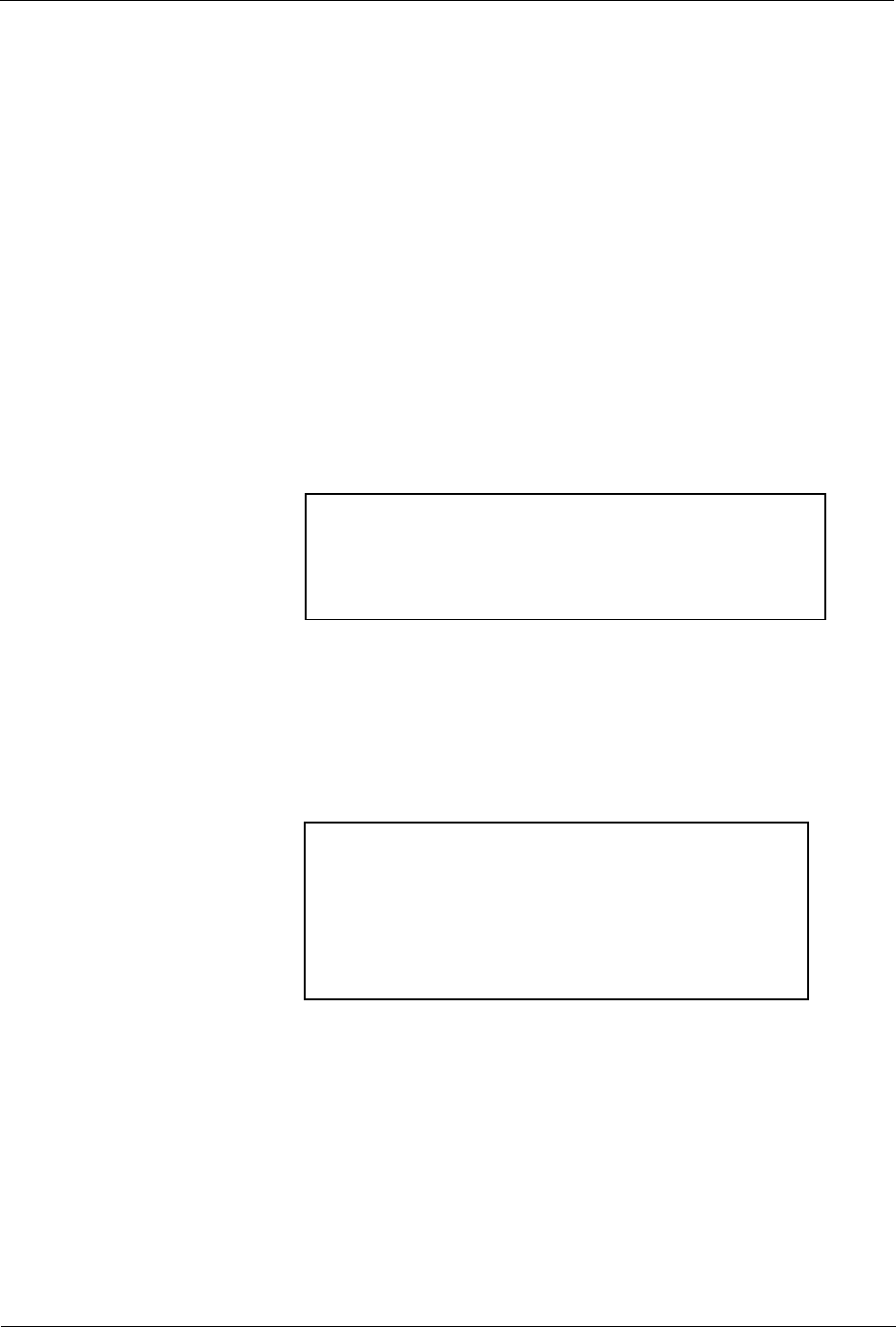
Vixel Model 335 Installation & Configuration Guide CHAPTER 3 Management
41
6. Type fw, then type 1.
The active and alternate firmware versions are displayed.
7. If the “alternate version” is anything other than the firmware you just downloaded,
verify that the file is good and repeat the download.
8. If you want to activate the alternate version (the newly downloaded firmware):
a. Type 2 to select the alternate version for execution on the next boot cycle.
b. Type 1 to verify that the following message is displayed under the firmware
versions: “Note: ALTERNATE selected for execution on next boot cycle.” (If this
message is not displayed, repeat steps a and b to toggle back.)
c. Type 5 to reboot.
The management agent disconnects, reboots, and activates the downloaded
firmware. The “Disconnecting and Rebooting” message appears.
The firmware is downloaded.
Configuring the Trap Destination Table
Simple Network Management Protocol (SNMP) uses traps to transmit information to
other IP Addressable devices on the network.
To view the current Trap Destination settings and a complete list of commands, type: ct
at the prompt. The Trap Destination Table Menu appears:
To create a trap destination:
1. Type 1 to create the new TRAP destination.
2. At the resulting IP address prompt, type the address of the workstation you would
like the trap sent to.
3. At the resulting UDP Port prompt, type the number of the listening port (usually
“162”).
The Edit Trap Destination Menu appears.
TRAP DESTINATION TABLE MENU
IP ADDRESS PORT SEVERITY COMMUNITY STATE
Event traps: <none>
FcMgmt traps: <none>
1. Create new TRAP destination
2. Delete TRAP destination
3. Exit menu
EDIT TRAP DESTINATION MENU
ACTIVE VALUE NEW VALUE
IP Address 172.16.52.2 172.16.52.2
Port 162 162
1. Community 'public' 'public'
2. Severity Warning Warning
3. State Inactive Inactive
4. Mode Event Event
5. Save changes and exit menu
6. Discard changes and exit menu


















