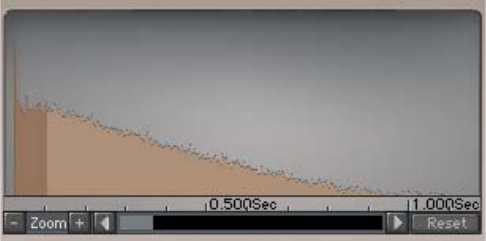
IR-
SERIES CONTROLS AND DISPLAYS
The IR-series has a large main window with controls similar to those of a standard
digital reverb. Most of the values are displayed as a ratio of the nominal value of the
original IR. The IR-360 has the most adjustable parameters, followed by the IR-1 and
then the IR-L.
About the IR-L
The IR-L is essentially an IR-1 with fewer adjustable parameters. It has the same high
sound quality as the IR-1. The IR-L can be upgraded at any time to an IR-1 or IR-360.
IR-L
CONTROLS AND DISPLAYS
(IR-1 and IR-360 users can skip to the following section labeled "IR-1 and IR-360
Controls and Displays" on page 17)
T
HE IR GRAPH
The IR graph shows dB level on the vertical axis and time on the horizontal axis. The
range of the IR display is from 0dB at the top to –90dB at the bottom.
The scroll bar on the bottom allows you to zoom in and out horizontally as well as scroll
back and forth. Note that while IRs are limited to six seconds in length, the window itself
has a maximum length of ten seconds.
Waves IR-1 software guide page 16 of 40


















