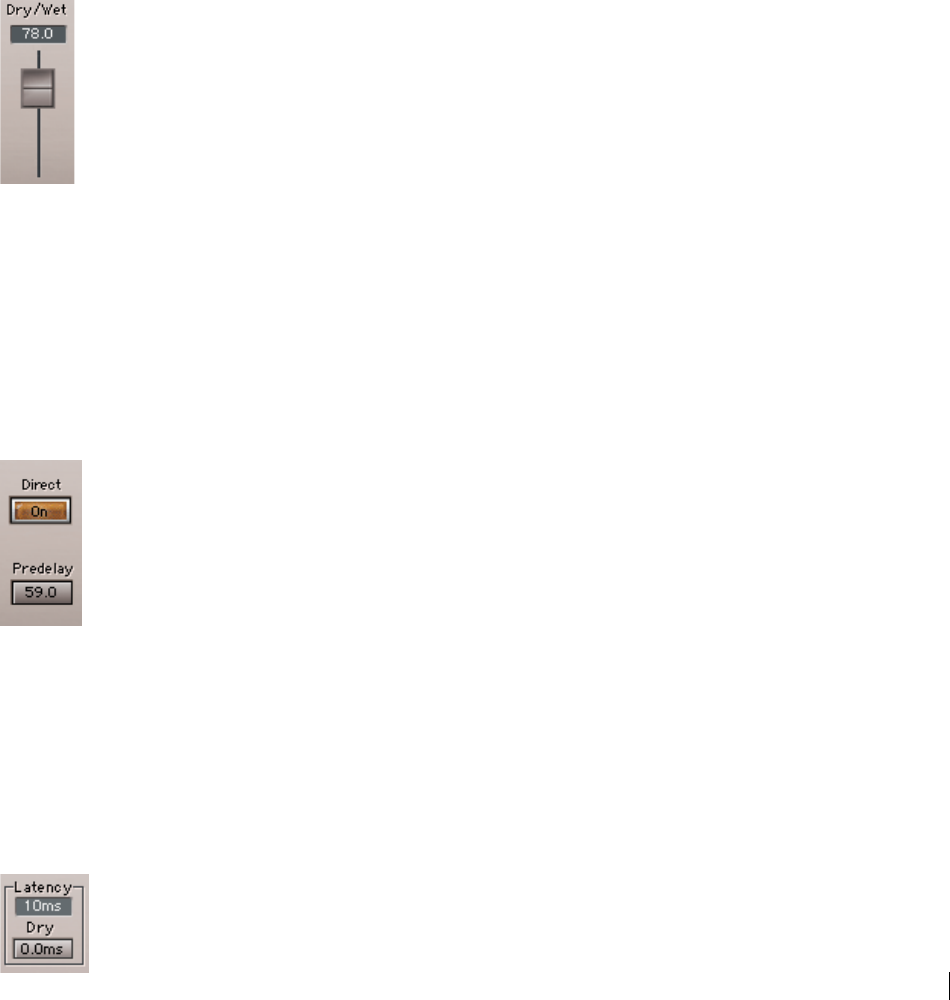
DRY/WET CONTROL: Range: 0 to 100% wet; Default: 100% wet
This control sets the balance between the “Dry” signal and the convolved signal. A 50%
Wet setting is the “natural” balance point.
The IR-series lets you work either with the recorded Direct signal, or with the Dry signal
(that is, the unprocessed input to IR-1). When the Direct signal is turned off, and
Dry/Wet is set to 50%, the Dry signal will have the same level and relative delay as the
recorded Direct signal, so the Dry will replace the Direct. This is useful if you do not
want any coloration of the Dry signal. When working with the Dry signal, it is generally
recommended to turn off the Direct.
DIRECT: Range: ON/OFF; Default: Off
This switches the direct signal on or off.
P
RE-DELAY: Range: 0-500ms; Default: 0
This controls the amount of time that the entire IR is delayed.
L
ATENCY:
The IR-series does not declare any inherent latency. The reason for this is that the Dry
path goes to the output without any actual latency. The process, however, does have
some latency: 11.6 ms at 44.1 to 48kHz and 5.3 ms at 88.2 to 96kHz.
Since reverbs are commonly used in an aux send configuration and since most host
applications cannot compensate for the delay for plug-in latency on auxiliary
sends/returns, the Wet path latency is shown within the plug-in and regarded as a
nominal predelay.
Waves IR-1 software guide page 18 of 40


















