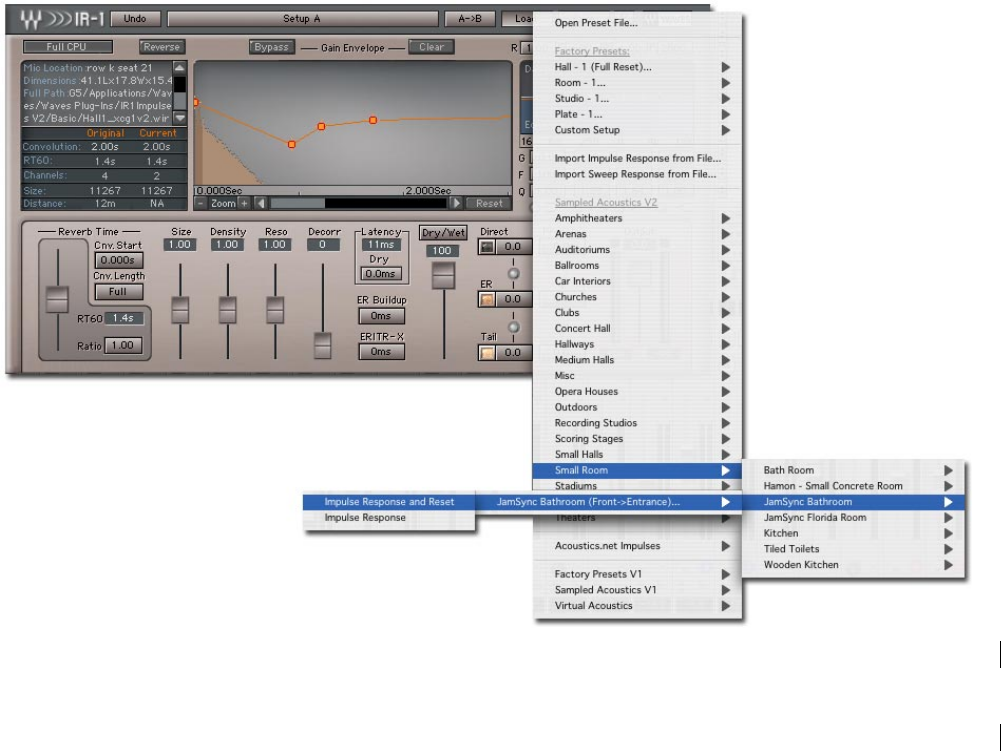
Loading Impulse Responses
The IR-1 load menu is the same load menu used in all WaveSystem plug-ins. Use
“Open preset file…” to load a Waves setup file *.xps. Use “Import Impulse Response
from WAV...” to import IR’s either from standard .wav files or from Waves Impulse
Response (.wir) files.
Under “Factory Presets” you can select “IR-1 Full Reset…” to load the default IR, “Hall -
1”, by choosing “Impulse Response and Reset”. This loads the IR and resets all plug-in
settings to the factory defaults. You can also choose to load just the default IR by
choosing “Impulse Response”. This leaves all other parameters unchanged.
Full Reset sets the plug-in to a flat setting that allows for auditioning the original
Impulse Response, with two exceptions:
• The Direct On/Off switch will be set to “Off”. To audition pure convolution, you
will need to set it to On, unless the control is disabled.
• The Wet/Dry slider is untouched by the Full Reset factory preset. To audition
pure convolution, make sure it is set to 100% Wet.
Note that for most studio work, you should use the IR with auto-removal of its acoustic
direct portion (set Direct to Off) and with the dry signal replacing the acoustic direct.
Waves IR-1 software guide page 34 of 40


















