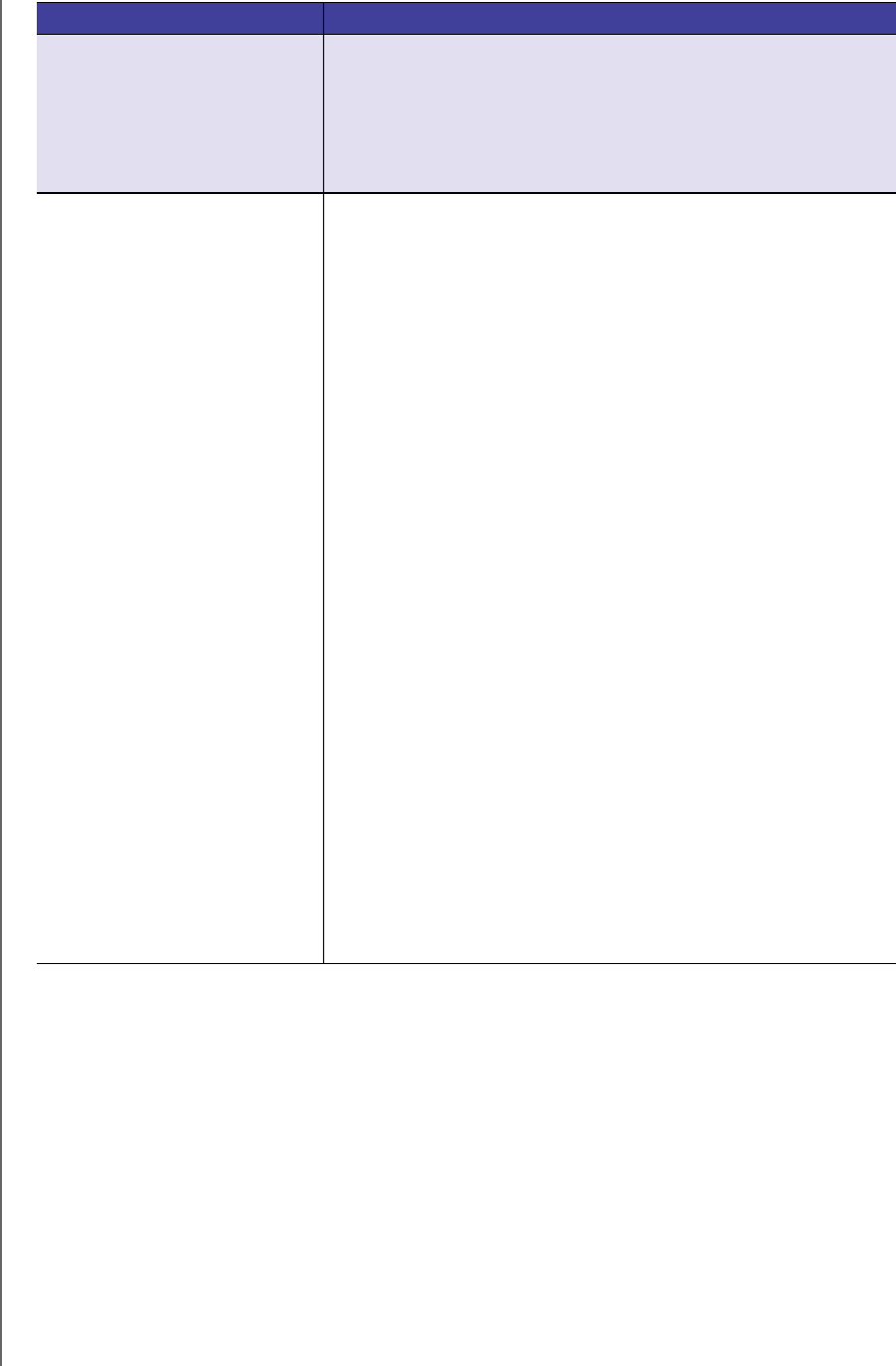
MANAGING THE WD SENTINEL SERVER (DASHBOARD)
35
WD SENTINEL DS5100/DS6100
ADMINISTRATOR AND MAINTENANCE GUIDE
Audible Alerts The status of the warning and critical alerts for WD Sentinel server.
The audible alerts may be:
•On
•Off
Action
: Click Configure to set Audible Alerts (See “Set audible
alerts” on page 37.).
Internal Storage
Displays storage information associated with the WD Sentinel
server. The WD Sentinel server holds up to four of WD’s hard
drives optimized for quality, reliability and performance.
Data Drives & Boot Drives
Displays the type, status, size, and model number of the data
drives used by your WD Sentinel server. For a list of compatible
data drives, visit http://support.wd.com and see Knowledge Base
Answer ID 9443.
Type of Drives: The type of drive used within your device:
• Preferred: Indicates that this is a preferred drive. Preferred drives
preform optimally with your device and should always be used
whenever possible. Preferred drives are fully tested and approved
for use with your device. The message text displays in green.
• Supported: Indicates that this is a supported drive. Supported
drives are not the optimal drives for your device but are part of the
same drive family. These drives are not fully tested with this
device. The message text displays in green.
• Unsupported: Indicates that this is an unsupported drive.
Unsupported drives have not been tested with this device and
should be used at your own risk. The message text displays in
red.
WARNING: Using an unsupported drive in your device
immediately voids your warranty and may cause damage to your
device and data.
Status of Drives:
The status of a drive may be:
• Normal
• Failed!: Visit WD Store to replace.
CAUTION: Imminent failure detected. Please replace this hard
drive immediately.
Action: Click Configure to set up your data drives (See “Setting
Up Your Drives” on page 43.)
Settings Description


















