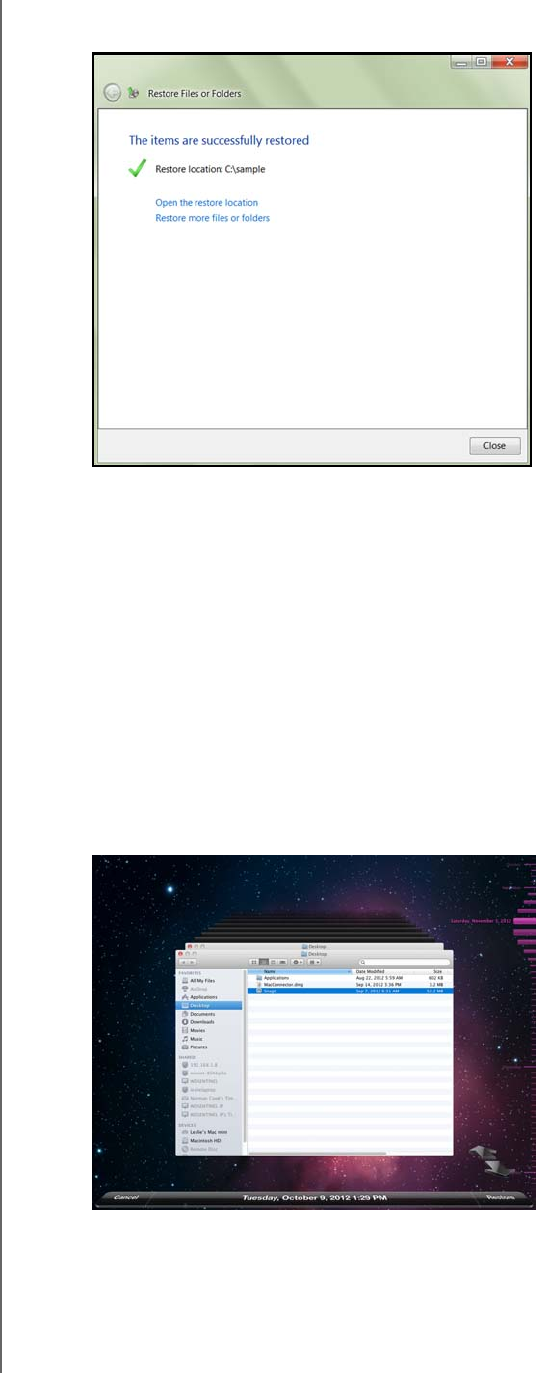
USING THE WD SENTINEL SERVER’S FEATURES
69
WD SENTINEL DS5100/DS6100
ADMINISTRATOR AND MAINTENANCE GUIDE
7. Click Next. The restored backup is copied to the selected location. Once done, the
successfully restored screen appears.
8. Do one of the following:.
Click Open the Restore location to view your restored information.
Click Restore more files or folders to restore more information.
Click Close to close the Restore Files or Folders screen.
Recovering/Restoring (Mac)
Time Machine allows you to restore files, versions of files, or your entire system. For
additional information on recovering or restoring your system files, consult your
Apple documentation.
Note: For information on recovering/restoring data on your PC, See “Recovering/Restoring
(Windows PC)” on page 67.
1. On the Launchpad, click Backup. Your Time Machine backups display.
2. Select the date you’d like to restore to from the time line on the right of the screen.
3. Click Restore in the bottom right-hand side of your screen.


















