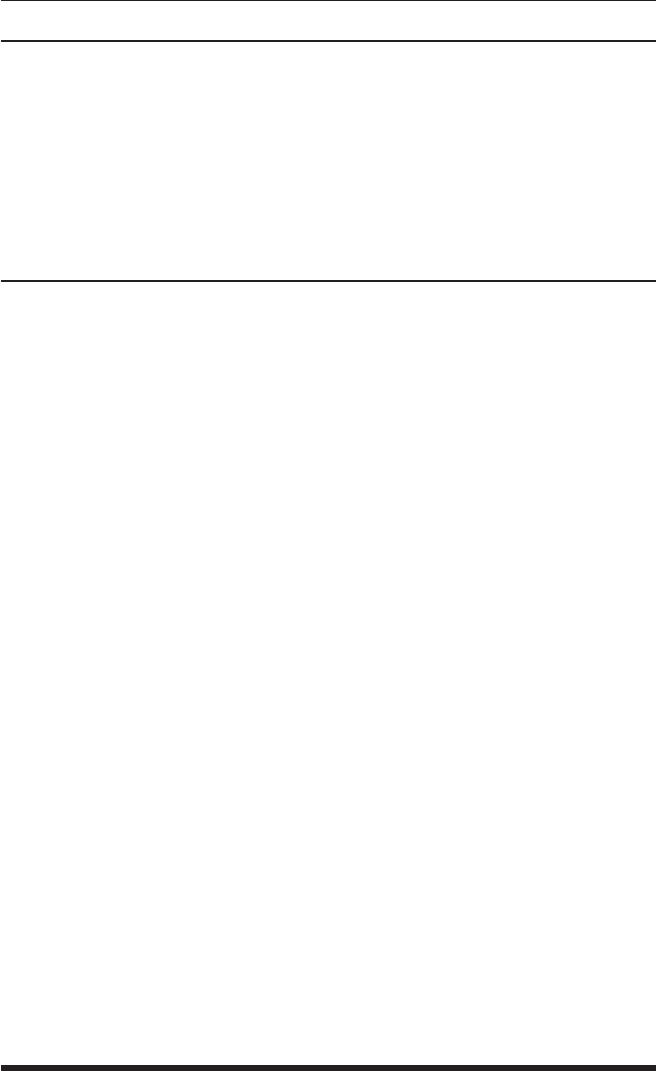
5-2
APS-8M / APS-16M Asynchronous Port Switches; User’s Guide
5.2. System SetUp Ports
Ports 1 and 2 are designated as System SetUp Ports, and will therefore, always
permit password protected access to Supervisor Mode.
In order to ensure that access to command functions is always available, Ports
1 and 2 cannot be configured as Buffer Mode or Passive Mode Ports (Buffer
Mode Ports and Passive Mode Ports are not able to access command mode.) In
addition, Ports 1 and 2 always permit password protected access to Supervisor
Mode; the Supervisor Mode cannot be disabled at either of these two ports.
5.3. Password Functions
The APS-8/16M’s password directory allows you to define up to 32 different
passwords. These passwords are not only used to protect access to the
APS-8/16M unit, but are also used to determine the type of commands that
each user will be allowed to invoke, and the ports that each user will be
allowed to connect. This is accomplished by either granting or denying each
password’s access to Supervisor Mode and specifying permitted ports via the
Password Directory.
Passwords that have been granted access to Supervisor Mode are allowed to
change configuration parameters and may connect to any APS-8/16M port. On
the other hand, passwords which are denied access to Supervisor Mode are
not allowed to change configuration parameters, and are restricted to the ports
specifically allowed by that password. Therefore, the password entered during
login determines whether or not you will be able to invoke Supervisor Mode
commands, and also determines which ports you will be allowed to connect
to. Note that the password directory feature is described in greater detail in
Section 5.4.1.
Note that once you have defined at least one password that permits access to
Supervisor Mode, the APS-8/16M will display a password prompt whenever
you attempt to access command mode. If a valid password, which allows
access to Supervisor Mode is entered, the APS-8/16M will then start up
in Supervisor Mode. Supervisor Level commands are summarized in
Section 11.3 of this User’s Guide.


















