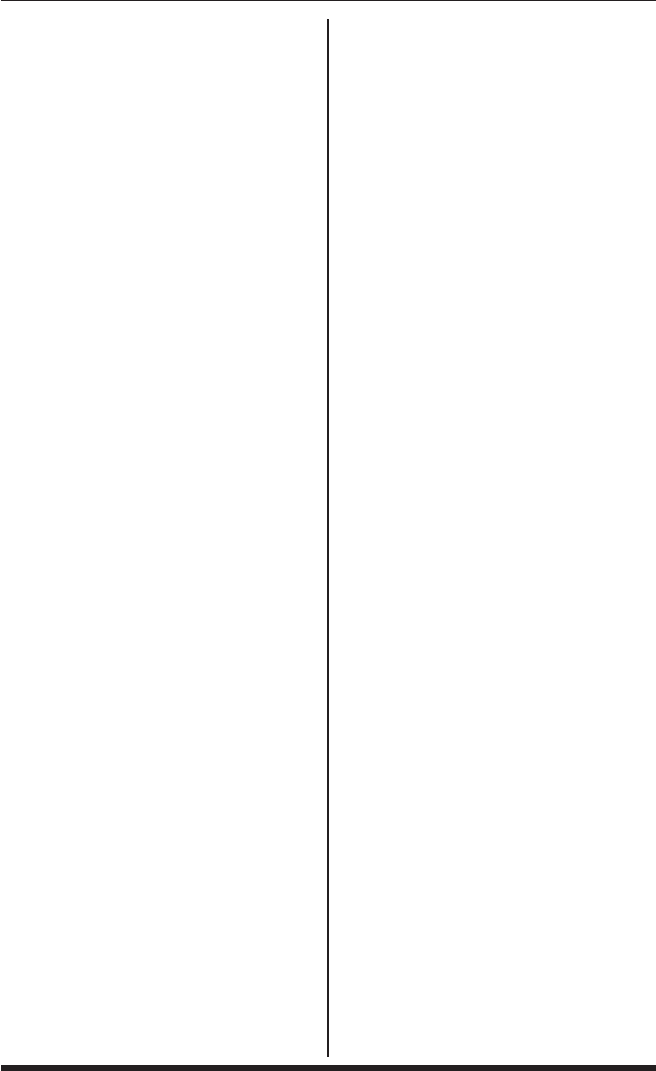
APS-8M / APS-16M Asynchronous Port Switches; User’s Guide
Index-2
N
Name 5-6
No Activity Timeout
8-4
O
One Character Disconnect 5-15, 8-3
ON Indicator 2-1
Operation 8-1 to 8-9
P
Parameters
Saving and Restoring 9-1 to 9-2
Parity 5-13
Passive Mode 5-1, 5-11, 8-6
Passwords 5-2 to 5-4
Adding 5-6 to 5-7
Editing and Deleting 5-7 to 5-8
Password Directory 5-4 to 5-6, 11-9
Add Name/Password 5-5 to 5-6
Delete Entire Directory 5-5
Deleting Entire 5-8
Edit/Delete from List 5-5 to 5-6
Edit/Delete from Search 5-5
Password Directory Screen 7-4 to 7-5
Password on Dial Back 5-4
Pinout Apx-1
Port Access
5-7
Port Buffers
8-8
Port Configuration
5-10 to 5-19
Accept Break 5-16
Baud Rate 5-13
Command Echo 5-16
Conventions 5-10
Copying Parameters 5-18
Data Bits 5-13
DTR Output 5-13
Handshaking 5-13
Hang-Up String 5-14
Initialization String 5-14
Invalid Access Lockout
5-16 to 5-17
Logoff Character
5-15
Parity 5-13
Port Mode 5-13
Port Modes 5-11
Port Name 5-13
Reset String 5-14
Response Type
5-16
Sequence Disconnect 5-15
Supervisor Mode 5-15
Timeout Disconnect
5-16
Port Connection 4-2, 8-1 to 8-2
Resident Connections 8-1
Third Party Connections 8-1
Port Diagnostics 11-8
Port Diagnostic Screen 7-2
Port Disconnection 8-2 to 8-3
Port Interface Apx-1
Port Mode 5-13
Port Modes 5-11
Any-to-Any Mode 5-11
Buffer MOde
5-11
Buffer Mode
8-6 to 8-7
Modem Mode 5-11, 8-8
Passive Mode 5-11, 8-6
Port Name 5-13
Port Parameters 11-8, 11-10
Port Parameters Screens 7-4
Port Status 11-8
Port Status Screen 7-1 to 7-2
Power Components 2-2
Power Supply i, 4-1
R
Rack Mounting i
RDY Indicator
2-1
Reading Data 8-7
Reset Default Parameters 2-1
Reset String 5-14
Resident Connections 8-1
Resident Disconnect 5-15, 8-3, 11-4
Response Type
5-16
Restoring Parameters 9-2
RS232 Ports 2-2, Apx-1
Configuration
5-12 to 5-17
S
Save Entry 5-7
Saving Parameters 9-1, 11-9
Scroll All
8-7
Sequence Disconnect 5-15
Serial Ports 2-2
SET Button
2-1
Set Up Ports 5-2
Site I.D. Message 5-4, 11-7
Skip/Connect 8-7
Slash Character 11-1
Specifications
Apx-2
Status Screens 7-1 to 7-5
Password Directory Screen 7-4
Port Diagnostic Screen 7-2 to 7-3
Port Parameters Screens 7-4
Port Status Screen 7-1 to 7-2
Stop Bits 5-13
Supervisor Mode 5-1, 5-2, 5-6, 5-15
Sure Prompt 11-1
System Parameters 5-3 to 5-9, 11-7
Dial Back Attempts
5-4
Dial Back Delay 5-4
Password Directory 5-4 to 5-7
Password on Dial Back 5-4
Site I.D. Message 5-4


















