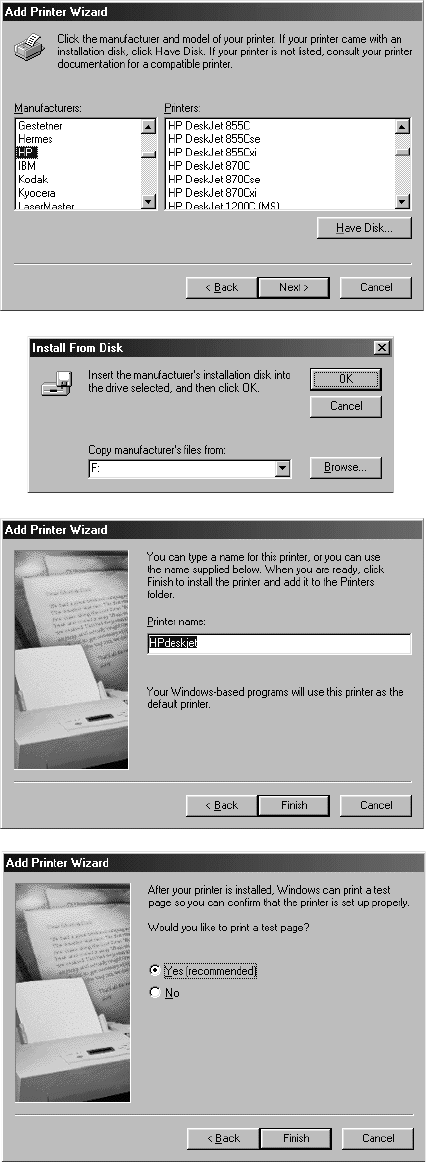
98
8.
The next screen prompts you to select the make
and model of your printer. In the
Manufacturers scroll list, select your printer by
make. In the
Printers scroll list, select your
printer by model, then click
Next. If your
printer is not displayed, then click the
Have
Disk
button and insert your printer disk.
9. If you were required to use your printer disk,
you will be prompted to enter the location of
the printer files (usually the drive letter for
whichever drive you are using). Select the path
from the
Copy manufacturer’s files from pull-
down menu, and click
OK.
10. In the Printer name field, enter a name for your
printer and click
Finish.
11. You will be prompted to print a test page. To
print a test page, click the
Yes (recommended)
radio button and click
Finish.


















