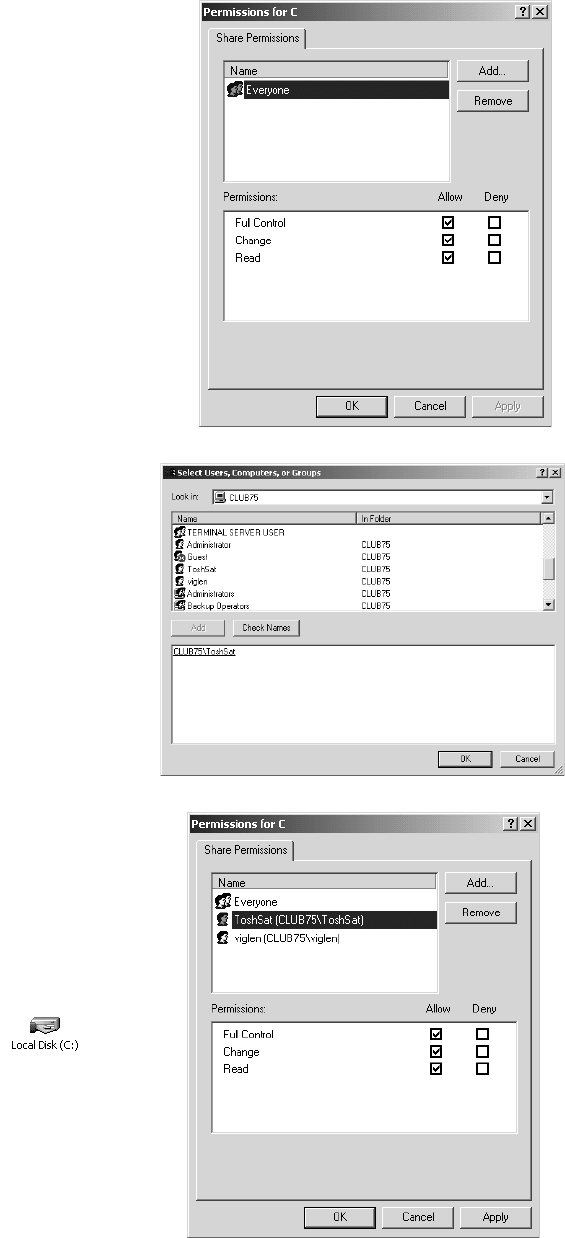
93
9.
The Permissions for window opens. Click the
Add button.
10. For each PC with which you wish to share a
folder, locate the users in the Select Users,
Computers, or Groups window and click the
icon, then click the
Add button. Repeat this for
each PC with which you wish to share the
folder, and then click the
OK button.
11. The users will now appear in the Permissions
for window. Click each user icon and assign
their access rights in the
Permissions field
(Full Control, Change, or Read). When you
have updated access rights for all users, click
the
Apply button and then OK to exit.
Your drive/folder will now be
shared and display the Shared
(hand) symbol.


















