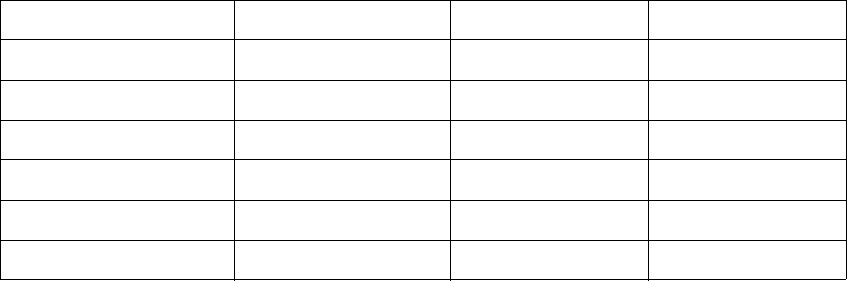
124
Macintosh — Internet Explorer 5
1. From the menu bar, select Edit > Preferences.
2. Select Receiving Files / Cookies in the menu on the left side.
Macintosh — Netscape 4.7
1. From the menu bar, select Edit > Preferences.
2. Select Advanced from the menu on the left side.
How do I configure my wireless card for a static IP address?
The Intelligent Gateway supports both Dynamic and Static IP addressing on your Intelligent Gateway
network. The Intelligent Gateway is a DHCP server and will automatically assign an IP address to a
network device upon request. However, you can manually configure a static IP address for any device on
your Intelligent Gateway network.
The first 32 addresses (.1 to .32) in the address range are allocated to static IP addresses. The next 218
addresses (.33 to .250) are allocated to the Intelligent Gateway’s DHCP server to deliver to dynamic
clients. The last 4 addresses are reserved (.251 to .254).
Following are the settings for the three network IP range options offered by the Intelligent Gateway:
Default Settings Option 1 Option 2
Static
172.16.1.1 - .32 192.168.1.1 - .32 10.0.1.1 - .32
Dynamic
172.16.1.33 - .250 192.168.1.33 - .250 10.0.1.33 - .250
Reserved
172.16.1.251-.254 192.168.1.251-.254 10.0.1.251-.254
Subnet
255.255.0.0 255.255.0.0 255.255.0.0
Default Gateway
172.16.0.1 192.168.0.1 10.0.0.1
DNS
172.16.0.1 192.168.0.1 10.0.0.1


















