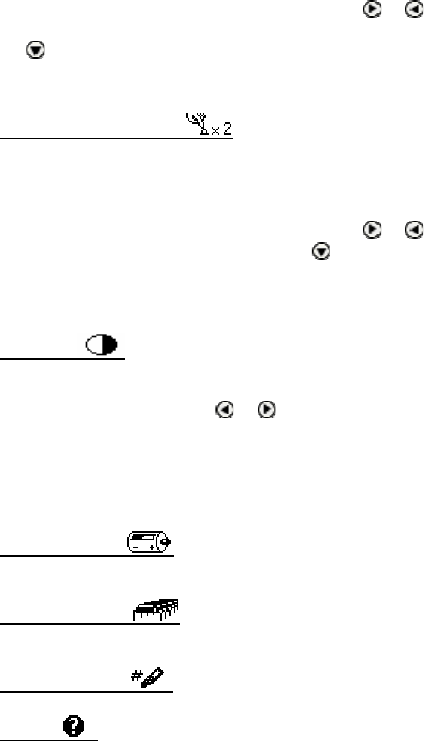
The Pen Main Menu
23
1. Select Long-Press Interval. The adjustment bar
appears.
2. Move the slider to the setting you want using
or .
3. Test the setting by pressing and briefly holding down the
key. If the screen flashes the setting is fine. If the
display does not flash, either adjust the setting to a
shorter press, or press longer.
Double-Click Interval
Use this option to adjust the amount of time between the two
clicks for a double click.
1. Select Double-Click Interval. The adjustment bar
appears.
2. Move the slider to the setting you want using
or .
3. Test the setting by double clicking the
key. If the
screen flashes the setting is fine. If the display does not
flash, either adjust the setting to a shorter press, or
double click faster.
Contrast
Use this option to adjust the brightness of the display.
1. Select Set Contrast; the adjustment bar appears.
2. Adjust the contrast using
or and press ENT. The
higher the number, the darker the display.
The Information Menu
The Information menu displays the following Pen
information:
Battery Status
Check how much power is left in the batteries. A diagram
displays the power level.
Memory Status
See how much memory is available on the Pen's extension
card. Not relevant for this product.
Serial Number
View the Pen’s serial number.
About
View Pen version number, copyright information and version
number of the Pen operating system.


















