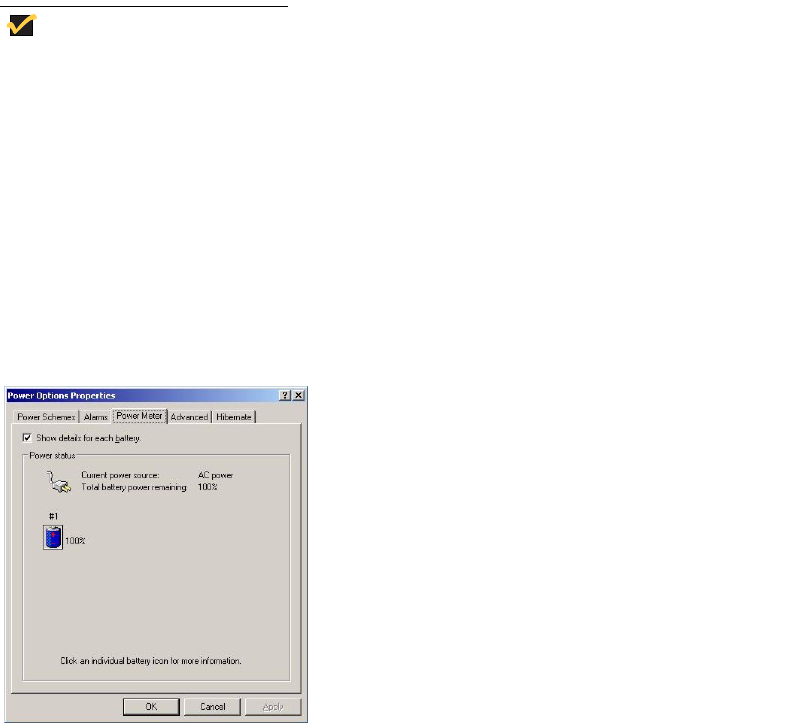
Getting Started 15
Note
In order to access the power management options in the Power Options
Properties dialog box, you must be logged in as an Administrator.
Monitoring Battery Power
There are two ways to display battery properties and monitor how much power the battery
has left:
• Click Start | Settings | Control Panel | Power Options, and then click the Power
Meter tab.
• Double-click the battery icon in the taskbar to display battery properties.
Figure 3-5 Power Option Properties - Power Meter
If you do not see the battery icon, enable it in Start | Settings | Control Panel | Power
Options. Choose the Advanced tab and click Always show icon on the taskbar.
Low Battery Alarms
How your thin computer responds to a low battery condition is set under Start | Settings |
Control Panel | Power Options | Alarms.
Two different power alarms can be enabled or disabled: the Low Battery Alarm (0%), and
the Critical Battery Alarm (100%). Use the slidebar to set the power level at which the
alarms are activated. Click on the Alarm Action button to choose whether the alarm
sounds, displays a message, or both.


















