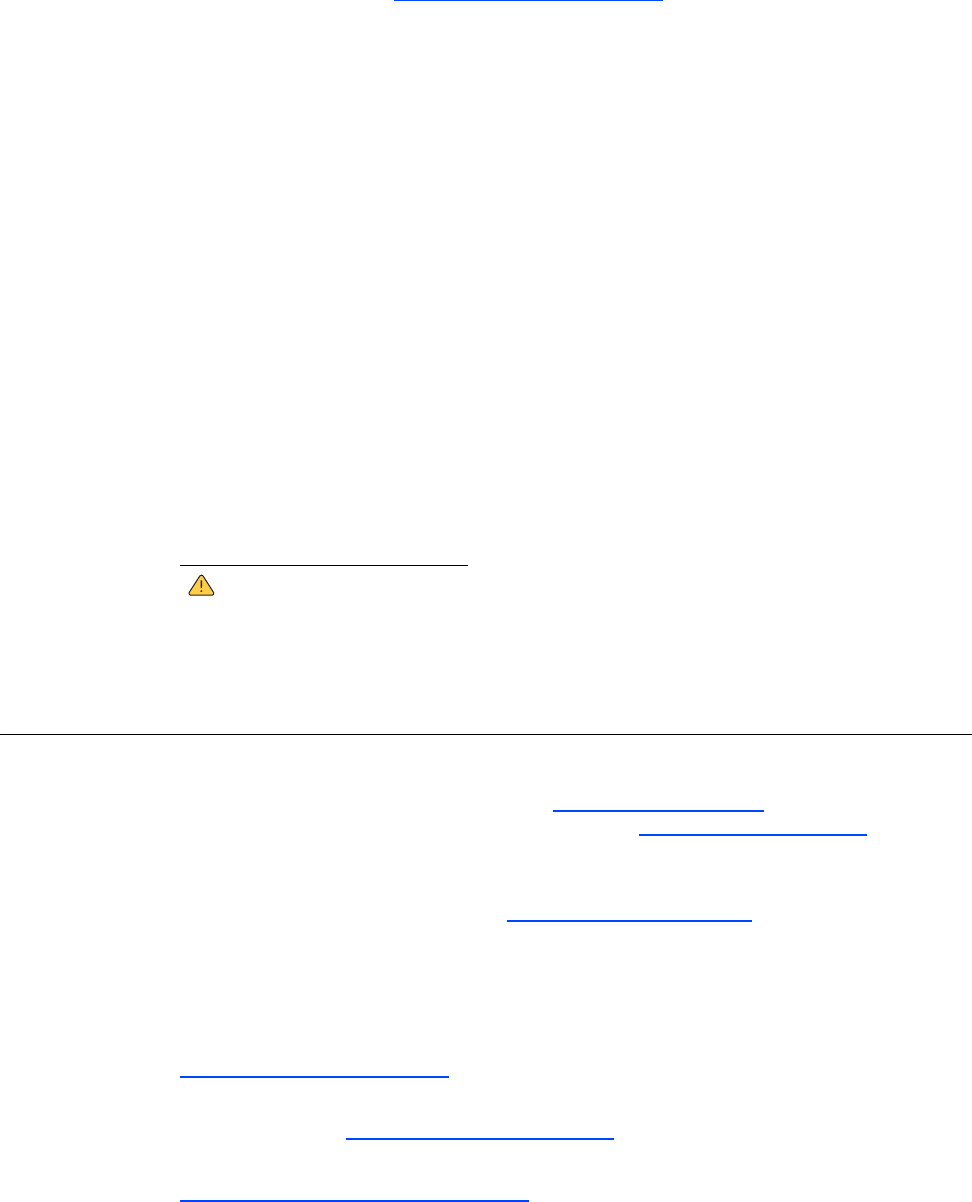
About This Guide 3
under the device. Find environmental operating specifications in the thin computer’s
datasheet located at http://www.wyse.com/products.
• Do not allow your thin computer to rest directly on exposed skin for extended periods of
time during operation. The base surface temperature will rise during normal operation
(particularly when AC power is used). Prolonged contact with exposed skin can cause
discomfort or a burn.
Power Sources
• To ensure regulatory compliance, use only the power adapter included in the shipping
carton, or a Wyse-approved equivalent, with your thin computer. Refer to the regulatory
notices in your thin computer’s documentation.
• You can connect the power adapter at any time with the thin computer turned either on
or off.
• Do not hard reset your thin computer by holding down the power button during normal
operation.
• When turning off your thin computer, be sure to perform a complete shutdown (via the
user interface). Do not disconnect the AC power cable, DC power adapter cable, or
shut off power at a circuit breaker (including power strips), etc., to turn off the device.
• Surge protectors for electrical devices are recommended in areas of lightning.
However, when lightning is occurring, your equipment should be properly shut down
and unplugged from AC power until the storm has passed.
• Dispose of your battery properly when it no longer holds a charge or is damaged.
Contact your local waste or environmental agency for instructions.
Warning
The X class mobile thin computers contain a replaceable battery. There is a
risk of explosion you replace the battery with an incorrect type. Always
dispose of used batteries according to the manufacturer’s instructions.
Wyse Technical Support
To access Wyse technical resources, visit http://support.wyse.com.If you still have
questions, you can submit your questions using the Wyse Self-Service Center
or call
Customer Support at 1-800-800-WYSE (toll free in U.S. and Canada). Hours of operation
are from 6:00 am. to 5:00 pm. PST, Monday through Friday.
To access international support, visit http://www.wyse.com/global
Links to Related Documentation and Services
Wyse mobile thin computer features can be found in the Datasheet for your specific thin
computer model. Datasheets are available on the Wyse Web site at:
http://www.wyse.com/products
.
Administrator and User documentation for your thin computer model are available on the
Wyse Web site at: http://www.wyse.com/manuals
.
Wyse Thin Computing Software is available on the Wyse Web site at:
http://www.wyse.com/products/software
.


















