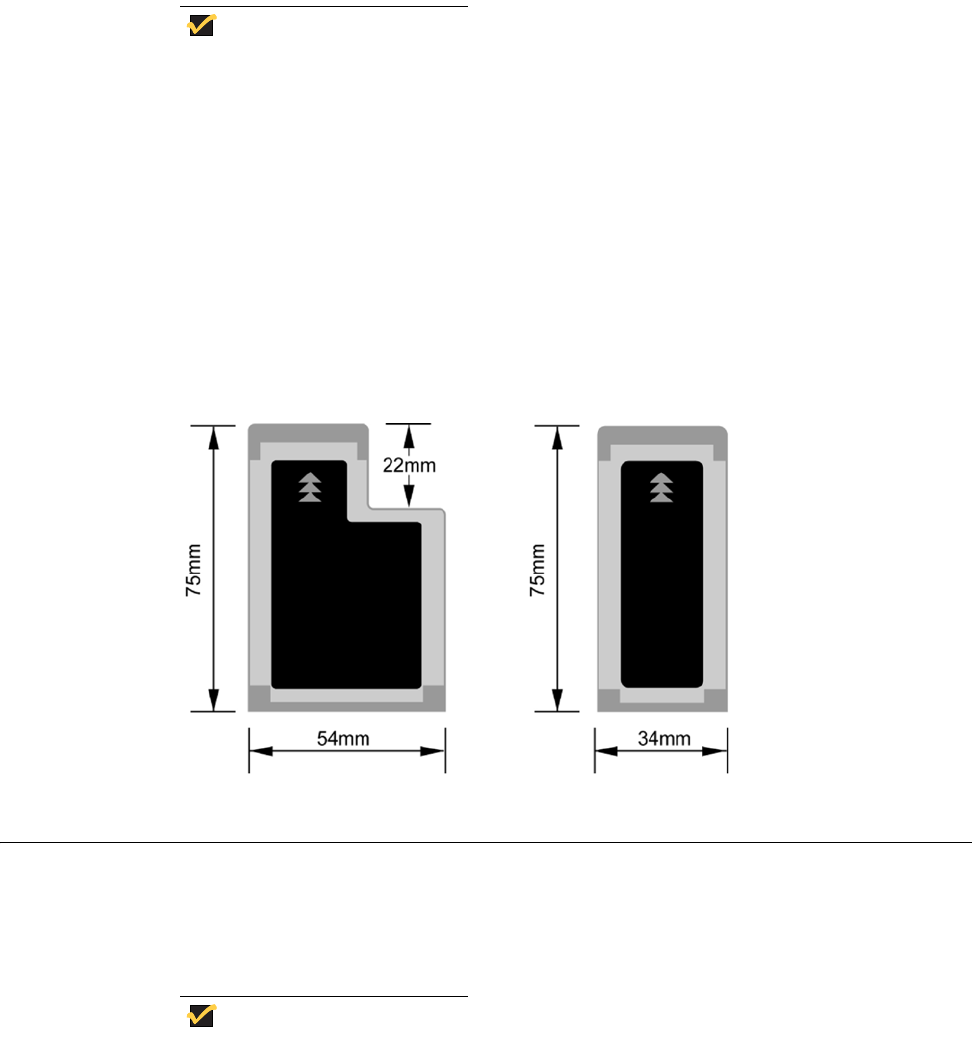
Making Connections 23
Note
Please read the instructions included with individual express cards. Some
cards may be inserted with power on, while others require that the thin
computer be turned off.
Removing a Card
Press the card again to release the card.
Express Card Size Restrictions
The card will not be able to eject if it is less the 75mm.
Figure 4-2 Express Card Size Restrictions
Bluetooth
Bluetooth is a feature for Wyse X90Le. The prerequisite for making this connection is a
Bluetooth-enabled phone with Dial-Up Networking (DUN) capability and the Wyse X90Le
thin computer.
Note
To establish a connection to a Bluetooth device, you must be logged in as an
Administrator.
Creating a Partnership Between Phone and Thin Computer
To make a connection from your thin computer to the Internet through a Bluetooth device
(your mobile phone), first establish the connection and then enable the use of the device.


















