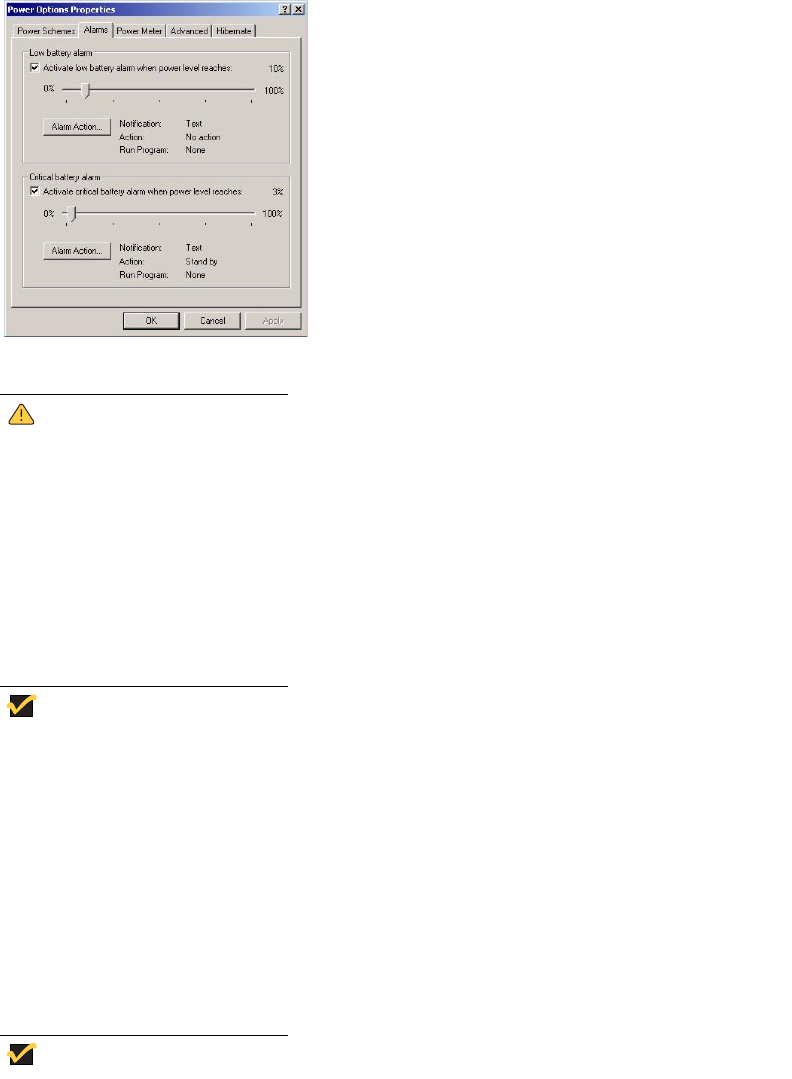
16 Chapter 3
Figure 3-6 Power Option Properties - Alarms
Warning
When battery power is low, the thin computer will display a warning on the
screen. Take immediate action, such as saving files or connecting to the
power adapter, or data may be lost.
When the thin computer alerts you that the battery is low, immediately do one of the
following:
• Connect the power adapter
• Save your work, turn off the thin computer and replace the discharged battery with a
charged battery (See
"Changing the Battery").
Note
Do not restart the thin computer until you have connected to the power
adapter, or replaced the discharged battery with a charged battery.
Battery Charging
When you use the power adapter to connect your thin computer to a power outlet, the
internal battery will automatically begin to recharge. While the battery is charging, the
Battery Charge icon on the Indicator panel will be active. When the battery is fully
charged, the Battery Charge icon will turn off.
If your thin computer is turned off or standby mode, a fully discharged battery will take
about three hours to recharge.
Note
A fully charged battery can run the thin computer for approximately 3.5
hours.


















