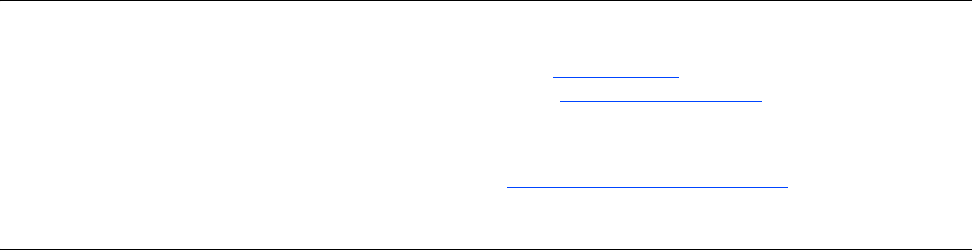
2
Wyse Technical Support
To access Wyse technical resources, visit AskWyse.com. If you still have questions, you
can submit your questions using the Wyse Support Request Form
, or call Customer
Support at 1-800-800-WYSE (toll free in U.S. and Canada). Hours of operation are from
7:00 am to 7:00 pm CST, Monday through Friday.
To access international support, visit http://www.wyse.com/worldwide
.
Server Environment Requirements
The Thin Client uses a variety of services accessed through the network. These include
session and product support services as well as standard network services such as DHCP
and DNS. Services described in “Session Servers” and “Support Servers” are required.
Session Servers
Any one of the following services must be available on the network to which your Thin
Client is connected:
• “Citrix Independent Computing Architecture (ICA)”
• “Microsoft Remote Desktop Protocol (RDP)”
• “Terminal Emulation Support”
Citrix Independent Computing Architecture (ICA)
ICA servers and published applications can be made available on the network using either
of the following services:
• Windows
TM
2000 Server with Terminal Services and one of the following installed:
• Citrix
TM
MetaFrame 1.8 (alone or with Service Pack 2 and FR1 or Service Pack 3
and FR1)
• Citrix
TM
MetaFrame XP
• Windows
TM
2003 Server with Terminal Services and one of the following installed:
• Citrix
TM
MetaFrame XP FR3
• MetaFrame Presentation Server 3.0
• Windows
TM
NT 4.0 Terminal Server Edition with Citrix MetaFrame 1.8 installed.
Microsoft Remote Desktop Protocol (RDP)
RDP services are accessed by the Terminal Services Client application on the Thin Client.
RDP can be made available on the network using any of the following services:
• Windows 2000 Server with Terminal Services installed
• Windows NT 4.0 Terminal Server Edition
• Windows XP Professional (Only one user can be logged in at a time)
• Windows Server 2003


















