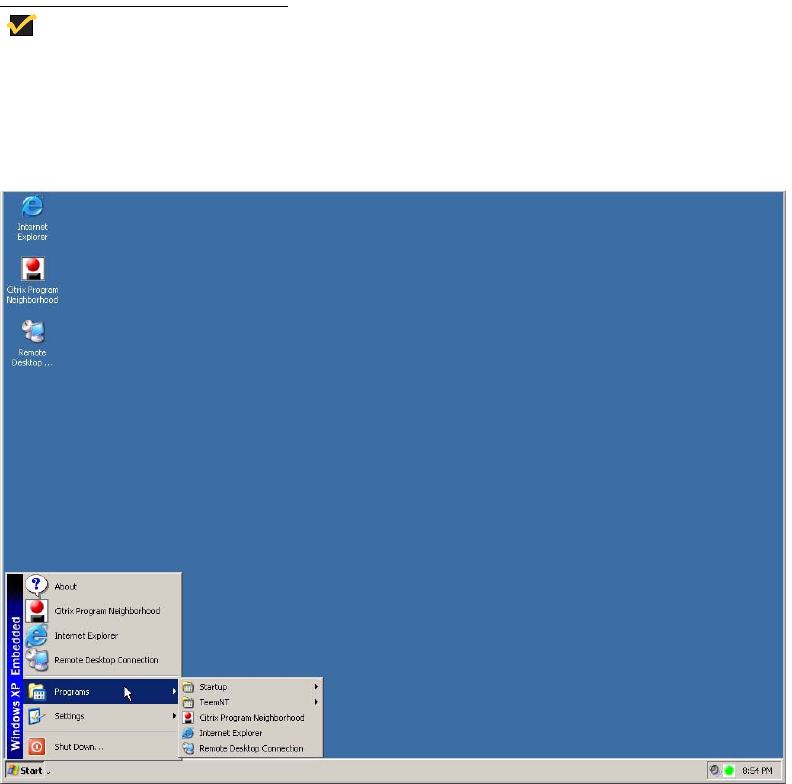
17
The XPe Desktop
This section includes information on the following:
• “Users Desktop”
• “Administrators Desktop” on page 19
• “Client Information Dialog Box” on page 20
• “Logging Off, Restarting, and Shutting Down the Thin Client” on page 21
Users Desktop
The desktop that appears for a user log-on is a Windows desktop (see Figure 8). Icons
present on the default user desktop are Citrix Program Neighborhood, Remote Desktop
Connection, and Internet Explorer. These selections are also available from the Start
menu. If the Terminal Emulation application is installed, it can be opened from the Start |
Programs menu. The Write Filter status icon, the audio volume icon, the VNC Server
icon, and the System time are located in the taskbar system tray.
Note
Links to remote ICA-published applications may also be listed on the Start
menu and/or appear as icons on the desktop (for instructions, refer to the
Citrix NFuse 1.6 server documentation).
Figure 8 Example of a user desktop


















