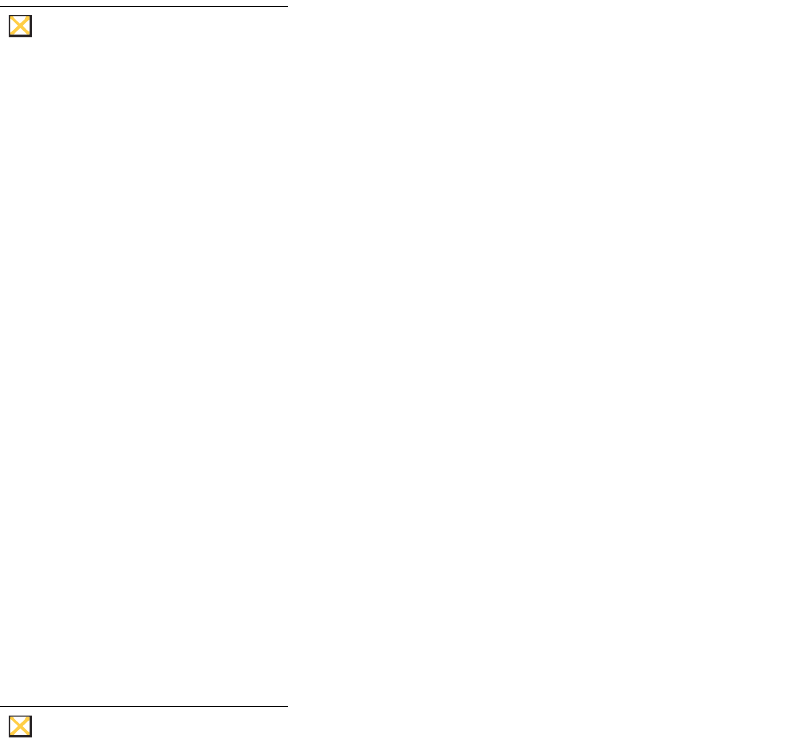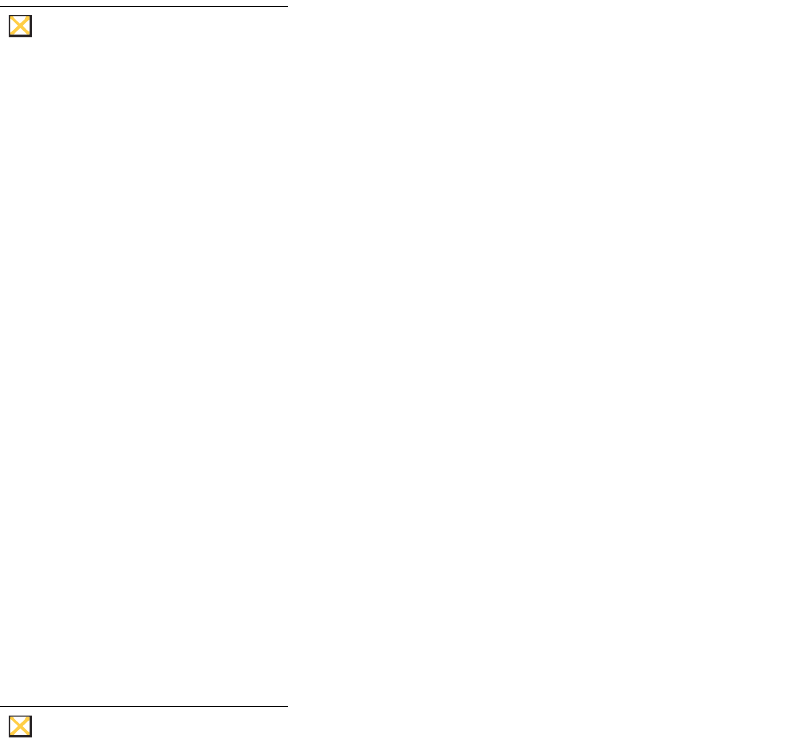
53
Caution
Be sure to flush the Write Filter cache during the current system session in
which a new account is created.
To create a new user, complete the following procedures:
1. Log-in as an administrator.
2. Click Start | Settings | Control Panel | Administrative Tools and double-click the
User Manager icon.
The Local Users and Groups window opens.
3. Double-click the Users folder to view the contents in the right pane.
4. Click Action in the menu bar and click New User in the drop-down menu.
The New User dialog box opens.
5. Type in the user name and password, and then select the attributes you want for the
user.
6. Click Create.
7. Click Close.
User Profiles
Only an administrator can select the profile settings for a user. For example, new users
cannot put themselves into the Administrators group, only the administrator can add a
user to the Administrators group.
Caution
Because of the limited size of the flash memory, it is strongly recommended
that other applications available to new and existing users be configured to
prevent writing to the local file system. For the same reason, it is also
recommended that extreme care be exercised when changing configuration
settings of the factory-installed applications.
To add a user to the Administrators group complete the following procedures:
1. Log-in as an administrator.
2. Click Start | Settings | Control Panel | Administrative Tools and double-click the
User Manager icon.
The Local Users and Groups window opens.
3. In the Local Users and Groups window, select (highlight) the Users folder in the left
pane.
4. In the right pane of the Local Users and Groups window, double-click the name of the
user.
The [user name] Properties window opens.
5. Click the Member Of tab in the window.
6. Click Add to open the Select Groups dialog box.