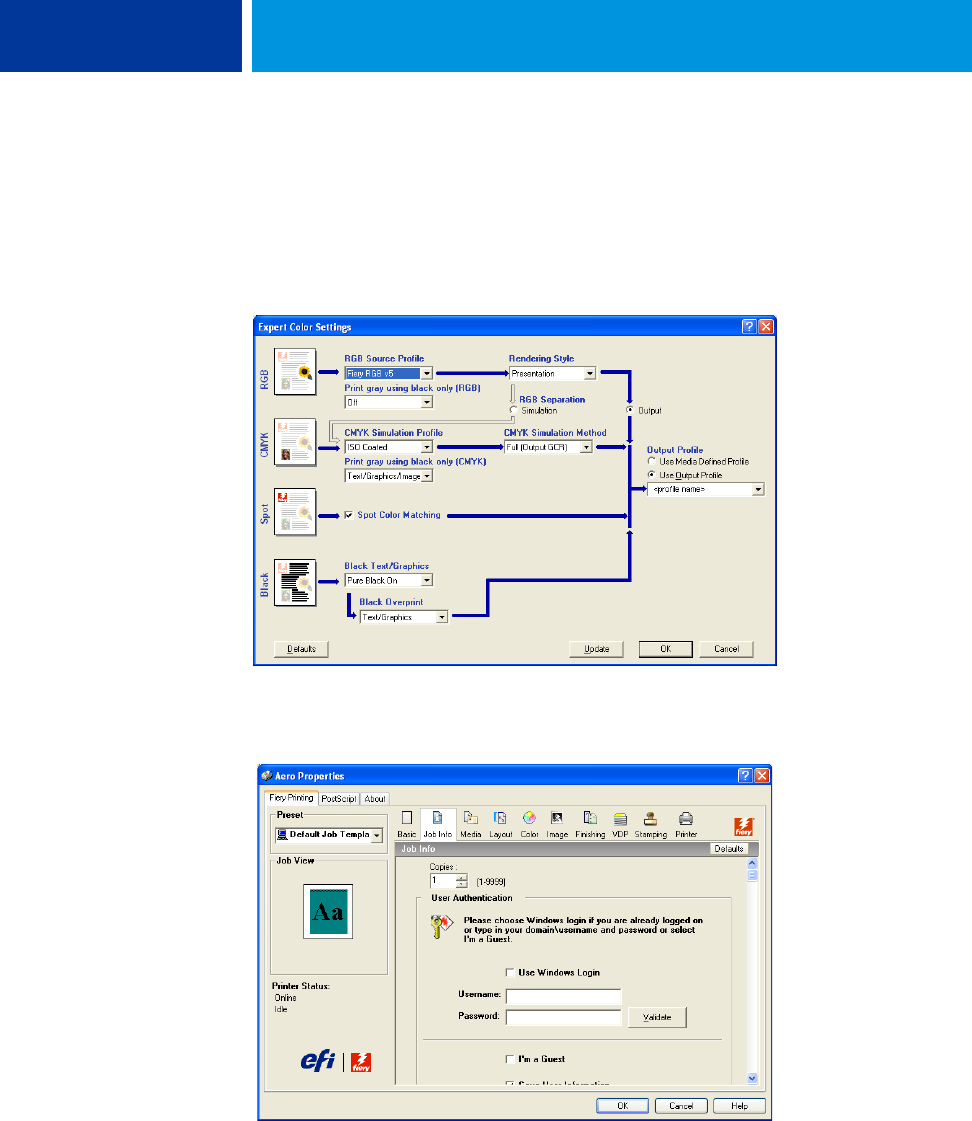
PRINTING 35
5 In the Expert Color Settings dialog box, click Update to display the current Integrated Fiery
Color Server settings.
If the Update button does not appear, make sure that the Two-Way Communication option is
selected, as described in “Configuring installed options and updating print options
settings automatically” on page 25.
6 Specify the color settings for the print job and click OK.
7 Click the Job Info icon.
8 Type information in the Notes 1 and Notes 2 fields.
Enter user and job identification information for managing purposes, or other information
that is required at your site.
The information that you type in this field can be viewed and edited by the operator in
Command WorkStation and also appears in the Job Log.
For more information about Command WorkStation, see Utilities.


















