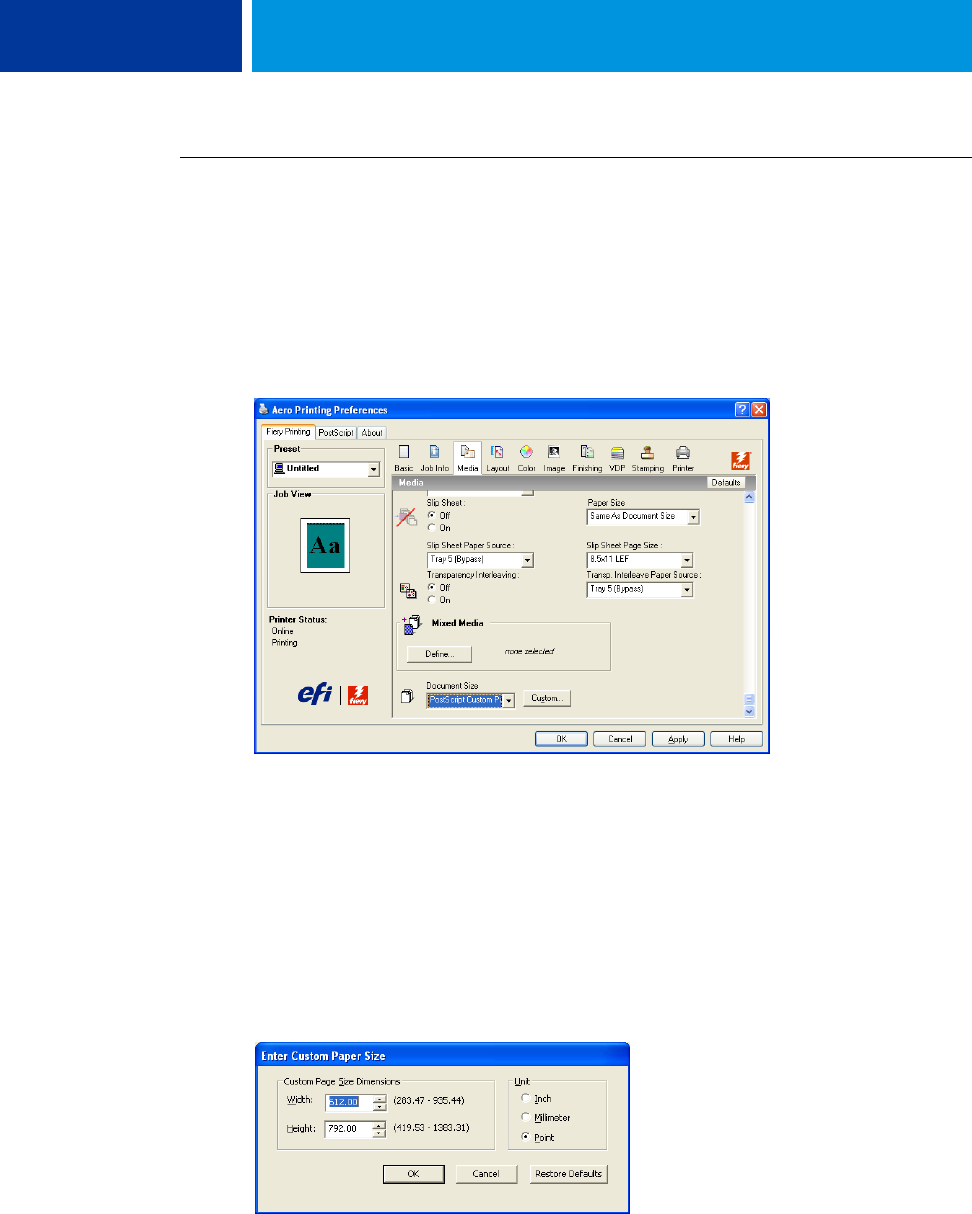
PRINTING 48
TO DEFINE A CUSTOM PAGE SIZE WITH THE WINDOWS POSTSCRIPT PRINTER DRIVER
1 Windows 2000: Click Start, choose Settings, and then choose Printers.
Windows XP: Click Start and choose Printers and Faxes.
Windows Server 2003: Click Start, choose Control Panel, and then choose Printers and Faxes.
Windows Vista: Click the Start button, choose Control Panel, and then double-click Printers.
2 Right-click the Integrated Fiery Color Server PS icon and choose Printing Preferences.
3 Click the Media icon.
NOTE: Document Size is the page size defined in your original application’s Print setup (or
Page Setup) dialog box. Paper size is the size of the actual sheet of paper on which your job
will print.
In cases when printing one document page per sheet of paper, Document size is usually the
same as the Paper size. However, it may differ when printing booklets or imposing multiple
document pages on a single sheet.
4 Choose PostScript Custom Page Size from the Document Size menu and then click Custom.
The Enter Custom Paper Size dialog box appears.


















