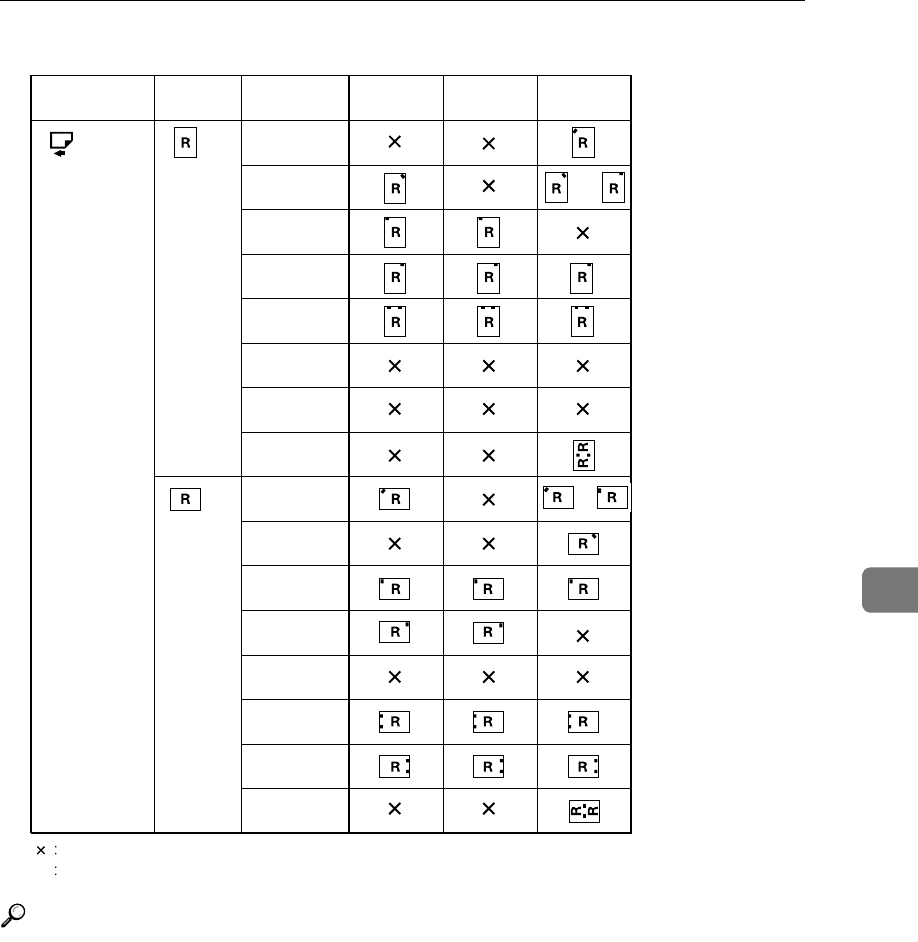
Staple
49
6
Reference
• For paper sizes and maximum numbers of sheets available for stapling, see
“Specifications”, General Settings Guide.
• For printing methods, see the printer driver Help.
• The staple position will vary when using the PostScript 3 printer driver.
For more information, see the PostScript 3 printer driver Help.
Paper Orientation
on the Machine
Print Data
Direction
Staple
Position
2 Tray
Finisher
1,000-Sheet
Finisher
Booklet
Finisher
Top Left Slant
Top Right Slant
Top Left
Top Right
2 at Top
2 at Left
2 at Right
2 at Center
Top Left Slant
Top Right Slant
Top Left
Top Right
2 at Top
2 at Left
2 at Right
2 at Center
or
or
means that the staple position is not supported.
Available only PCL printer driver.
*1
GPSTPL3E
Vertical
Horizontal
*1
*1


















