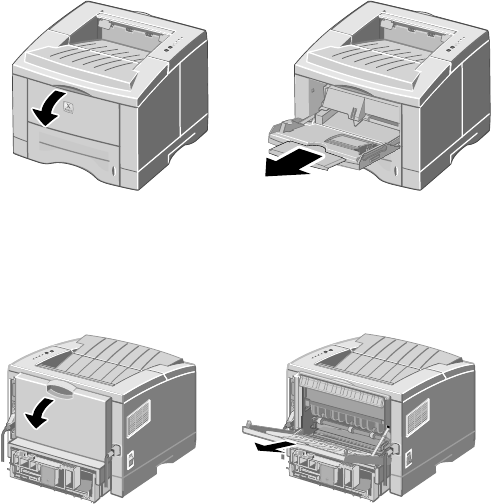
10
Phaser 3400 Personal Laser Printer
Using the Multi-purpose Tray
The multi-purpose tray can be used in either of these ways:
■
Loaded with paper or special media
■
Used to manually feed paper one sheet at a time
Always use the multi-purpose tray to print on special media, such as
envelopes, transparencies, or non-standard paper sizes.
To print two-sided jobs, always use the multi-purpose tray for the
second side; refer to the Phaser 3400 Personal Laser Printer Reference
Manual on the printer CD-ROM for more information.
To use the multi-purpose tray:
1. Open the multi-purpose tray and pull out the tray extension.
2. When printing on special media, open the rear face-up tray and
pull out the extension.
1710-29
1710-31


















