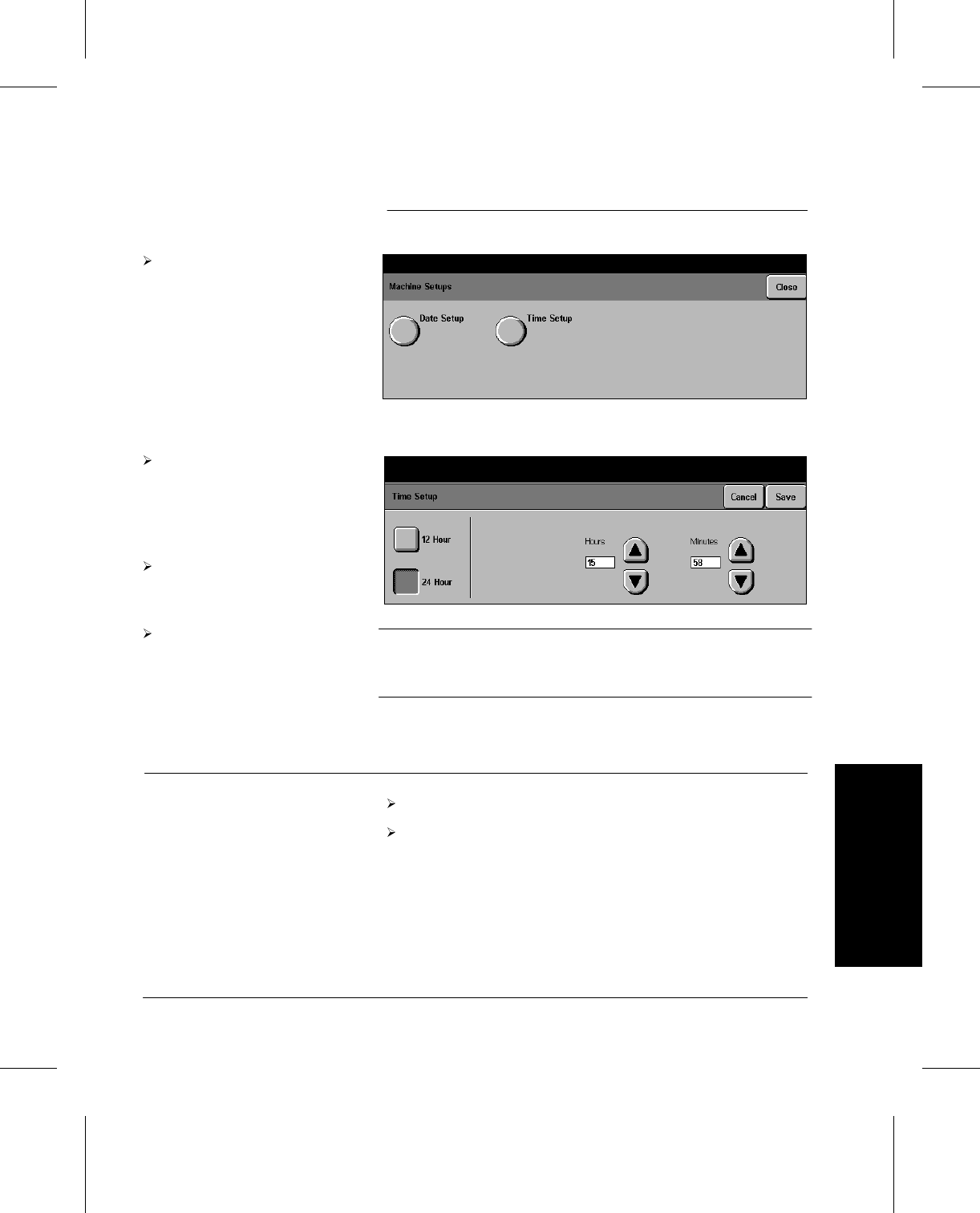
Xerox Document Centre 220/230/332/340 Setup Guide Page 3-5
Machine Setups Machine Setups
Time
Walkup Screen
Access Machine Setups as described on Page 3-1.
Touch the Walkup Screen button.
Touch the Time Setup button.
Select the preferred display
format, 12 or 24 Hour - for
example eleven o’clock at
night would either be
displayed as 11 or 23 hours.
Use the scroll buttons to
select the current time in
hours and minutes.
Touch Save and Close to
continue.
NOTE: The current time is displayed on fax documents,
confirmation pages, and activity reports. It is also displayed
when users select Annotation and Time for their copies.


















