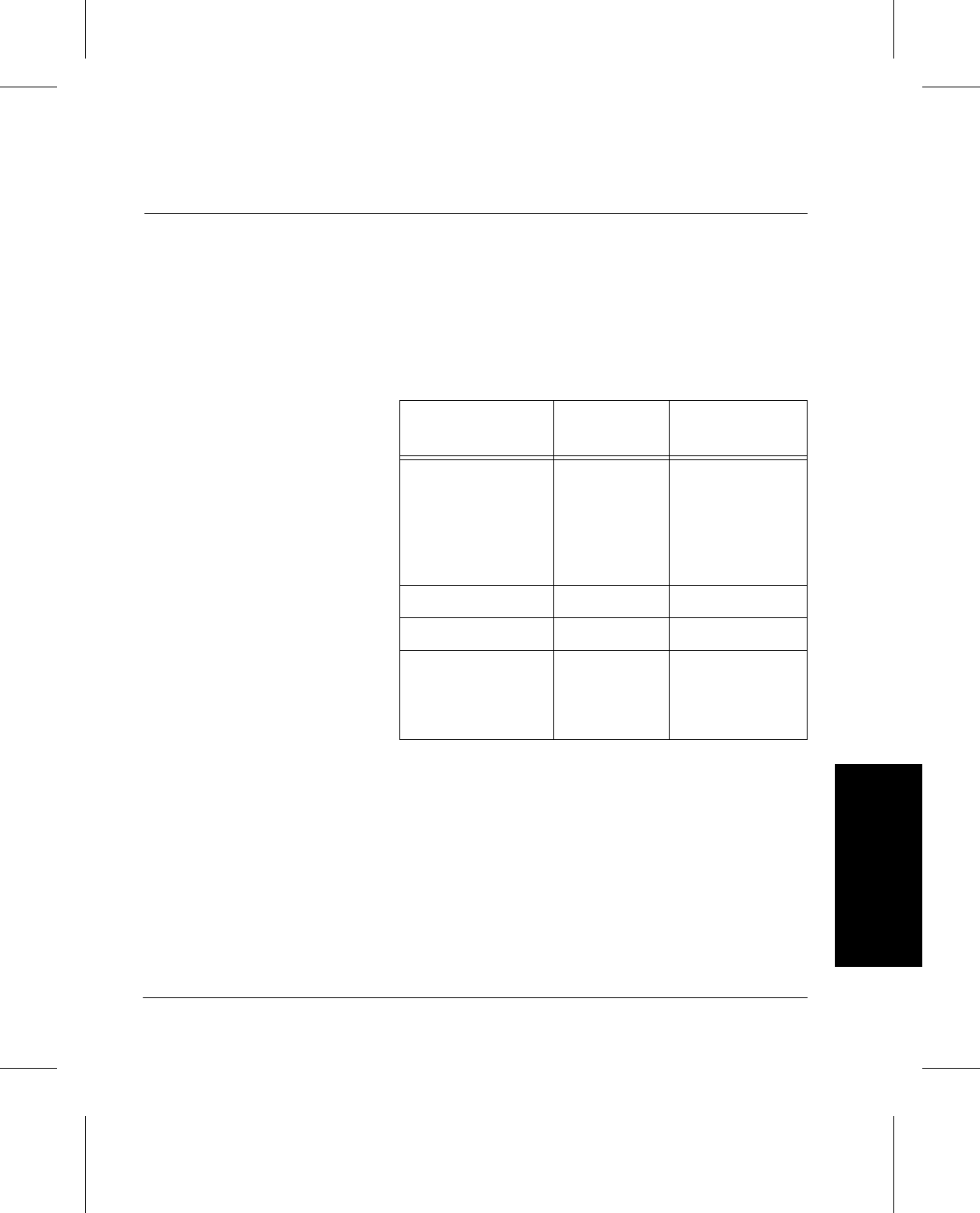
Xerox Document Centre 220/230/332/340 Setup Guide Page 3-17
Machine Setups Machine Setups
Unavailable Features
Some types of jobs will not print if the disabled component
is required for a default setup. In this case, the machine
displays a prompt to check the setups.
The following table contains details about specific features
that are unavailable when a component is disabled.
Disabled
Component
Service/
Feature
Disabled
Feature/Result
Document Feeder Copy 2 Up, Booklet
Creation, Sides
Imaged 2
È1 or
2
È 2, or Mixed
Size Originals in
the DADF.
Document Feeder Fax Sides Scanned
Document Feeder Scan to File Sides Imaged
Duplex Module Copy Booklet
Creation, Sides
Imaged 1
È2 or
2
È2


















