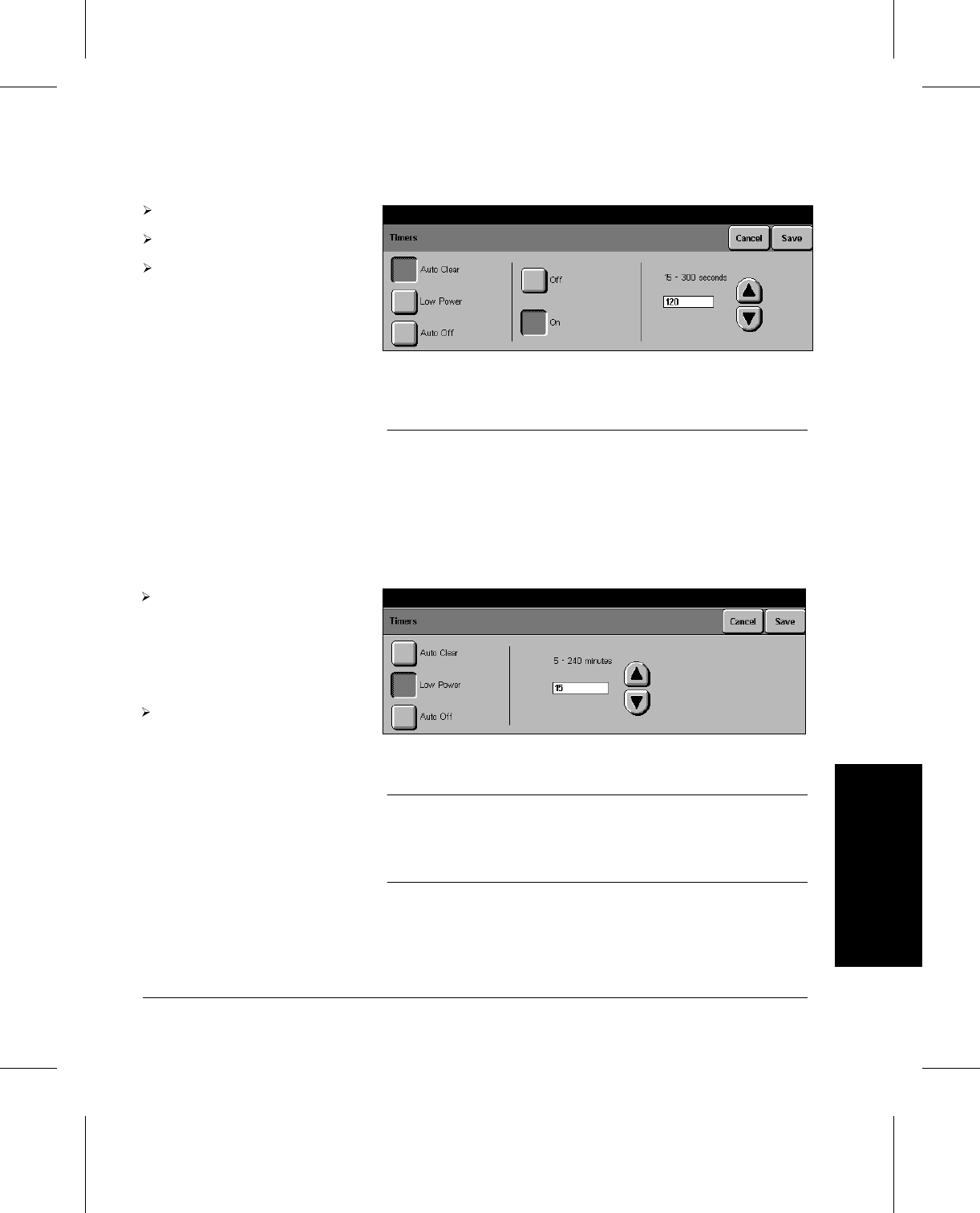
Xerox Document Centre 220/230/332/340 Setup Guide Page 3-7
Machine Setups Machine Setups
Low Power
Low Power Mode becomes active after the specified time of
machine non-use. When activated, the Touch Screen is
blank and the Power Saver light is on. When the Control
Panel or Touch Screen is touched, or the Platen cover lifted,
the machine responds within 1 second. All features are
available within 30 seconds.
NOTE: If the Low Power timeout is set higher than the
timeout for Power Save or Auto Off (depending on system
configuration), the machine displays a message that Low
Power cannot exceed Power Save (or Auto Off).
Touch the Auto Clear button.
Select On or Off.
If On is selected, use the
scroll buttons to set the
timeout period.
Touch the Low Power button.
Low Power programs the
machine to default to Low
Power Mode after a specified
time.
Use the scroll buttons to set
the timeout period.


















