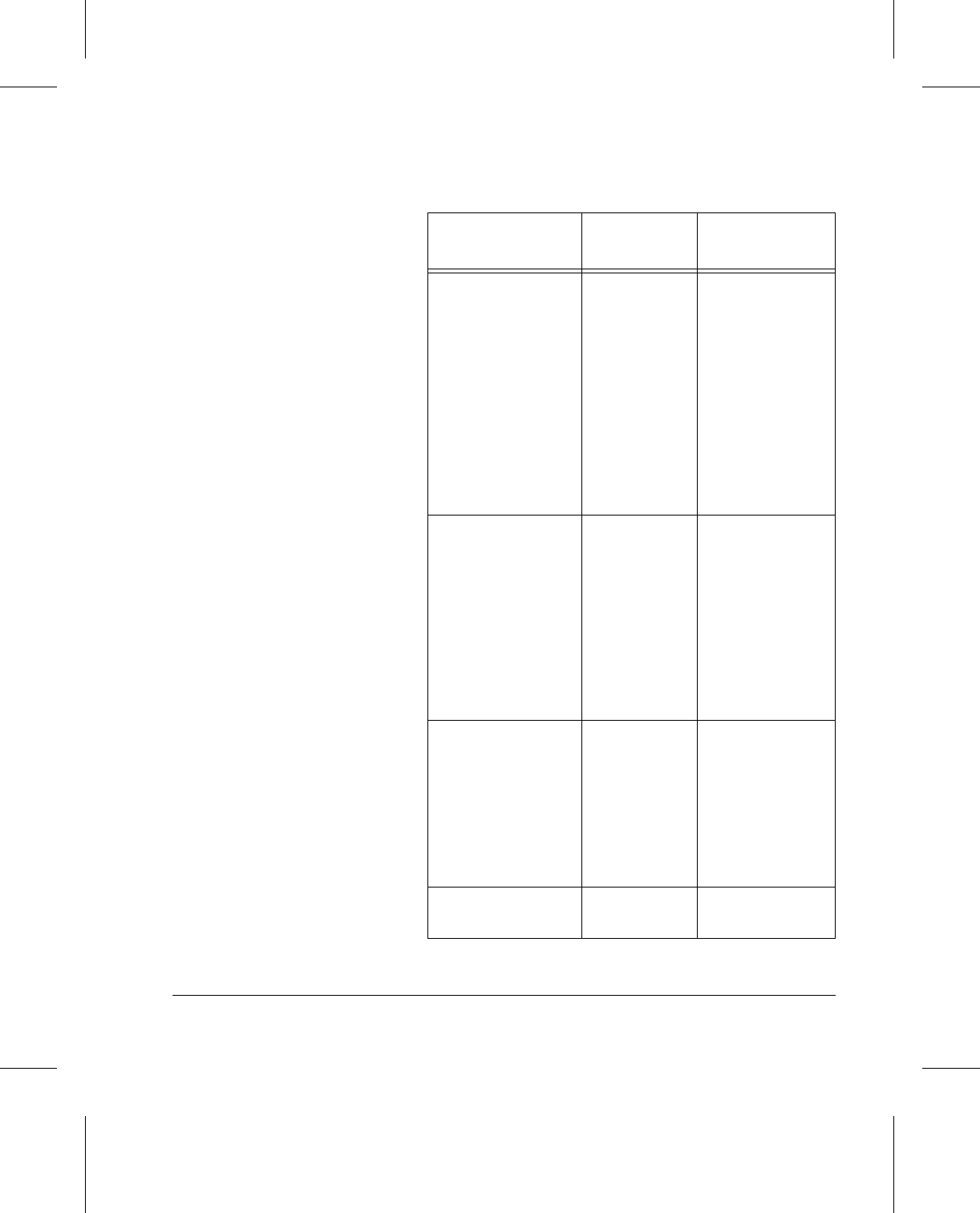
Page 3-18 Machine Setup
Duplex Module Copy Setups,
Sides
Imaged, 1
È2
Sided or
2
È2
Sided
The machine will
not print copy
jobs if Duplex is
disabled and
Sides Imaged
1
È2 or 2È2 are
the default
settings. The
Sides Imaged
button will not be
displayed on the
Touch Screen.
Duplex Module In Fax
Setups, Fax
Terminal
Setups, Fax
Printing
Options,
Duplex
Printing: All 2
Sided and
1,2,2...
The machine will
not print fax jobs
if the Duplex
Module is
disabled and if
the default
settings are
Duplex Printing:
All 2 Sided or
1,2,2...
Duplex Module In Print
Setups,
Printer
Setups, Job
Settings,
Sides
Printed,
Duplex
The machine will
not print jobs if
the Duplex
Module is
disabled and the
default is Sides
Printed, Duplex.
Duplex Module Network Double-sided
printing.
Disabled
Component
Service/
Feature
Disabled
Feature/Result


















