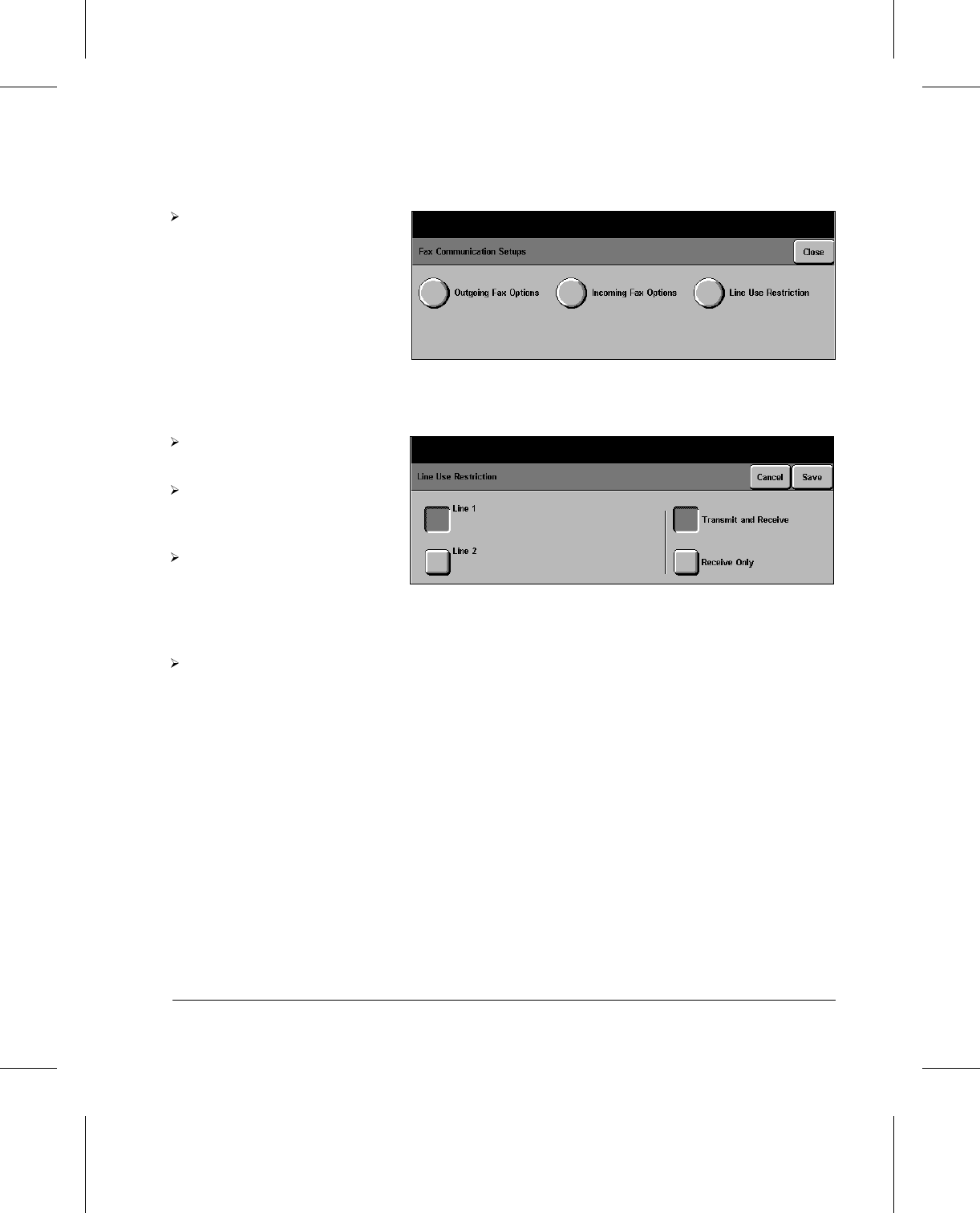
Page 5-32 Fax Setups
Touch the Line Use
Restriction button.
Touch the Line 1 or Line 2
button.
Select Receive only to
reserve this line for incoming
fax documents.
Alternatively, select Transmit
and Receive to enable the
chosen line to accept
incoming and outgoing fax
documents.
Touch Save. Touch Close.


















