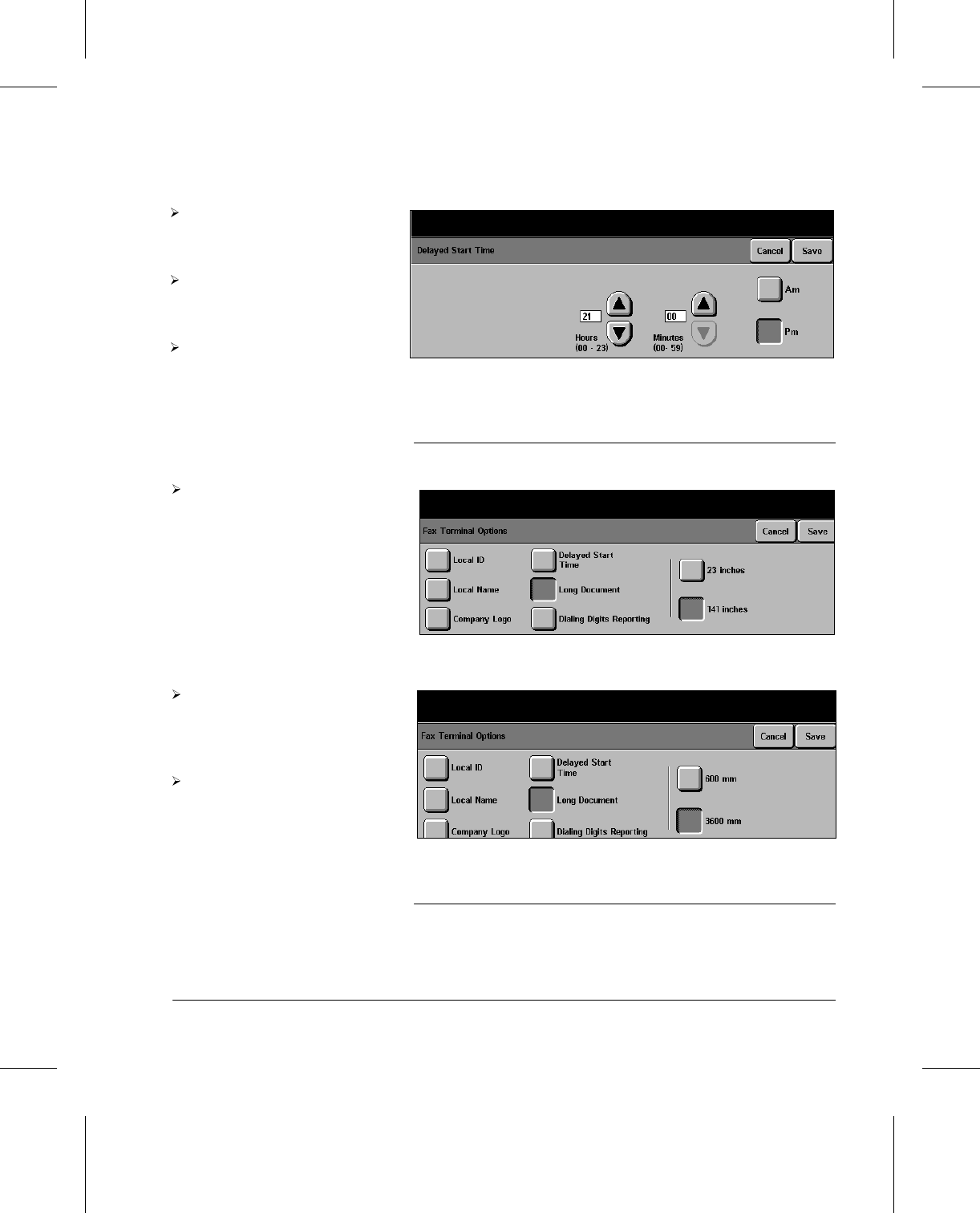
Page 5-8 Fax Setups
Long Document (DC332/340)
Dialing Digits Reporting (DC332/340)
This default selects whether the first or last 20 digits of a
telephone number are displayed on reports and headers.
Touch the second Delayed
Start Time button on the right
of the screen.
Use the scroll buttons on the
screen to select the default
transmission start time.
Touch Save to continue.
Touch the Long Document
button.
Select 600 mm or 3600 mm
to enable scanning of long
documents up to these
lengths.
Touch Save.


















