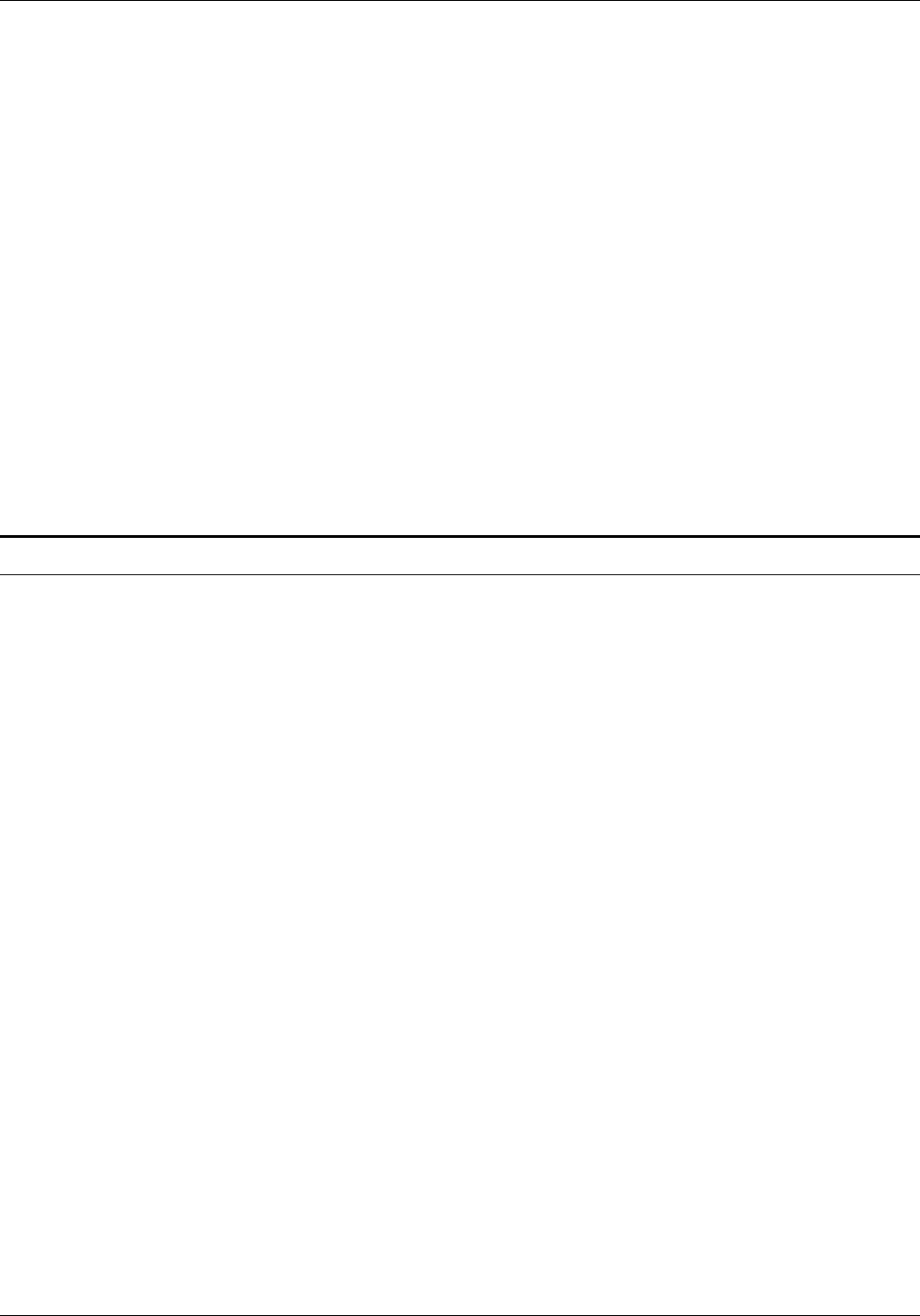
FORMS UTILITY FOR THE COAX ENVIRONMENT
2. Send the file containing the FSL commands by using a JCL
file. For example:
//JK12345 JOB (XXXX),'FSLY37',MSGLEVEL = (1,1),CLASS = A,
// MSGLASS = X,NOTIFY = JK34334
/*JOBPARM LINECT = 0, ROOM = 3231
/*ROUTE PRINT RMT156
// EXEC PGM = IEBGENER
//SYSPRINT DD SYSOUT = X
//SYSIN DD DUMMY
//SYSUT2 DD SYSOUT = J
//SYSUT1 DD DSN = JK12345.FSLFILE.Y37,DISP = SHR
Note: SYSOUT=J instead of SYSOUT=A must be used to send
the FSL Y37. Sysout class A enables transparency and other
sysout classes (B,C,J) do not send hexadecimal 35 with the data.
After the printer has been set to transparent mode via FSL Y37,
the user can now send a PCL file through a JCL file.
Note: This example uses SYSOUT=A as a sysout class for
transparencies. Most DP users will probably assign another
sysout class for their transparency application since SYSOUT=A is
normally the default selection used to provide generic output.
PCL forms overview
The Hewlett-Packard PCL language allows one or multiple forms
(named macros in PCL terminology) to be stored in the printer's
memory. This feature allows forms to be used repeatedly
without the necessity of downloading the form for each page
printed. A unique macro ID number can be assigned to each
form through some forms creation packages (such as Lytrod's
Proform lll, Delrina FormFlow in MS Windows) or by using the
FormFix Utility, which is on a diskette provided with the printer.
To invoke form merging, a different method is suggested
depending on single page forms, or multiple page forms:
• For single page forms, the macro should be overlaid
(Escape&f4X). Once the overlay is enabled, every page will
automatically print the form along with the variable data.
• For multiple page forms, a macro should be called
(Escape&f3X) for each page. A macro call will merge the form
with the variable data only a page at a time. The variable data
stream will control which form to invoke for each page.
For more details, refer to the Hewlett Packard PCL Technical
Reference Manual.
XEROX MRP FAMILY COAX COMMAND REFERENCE I-3


















