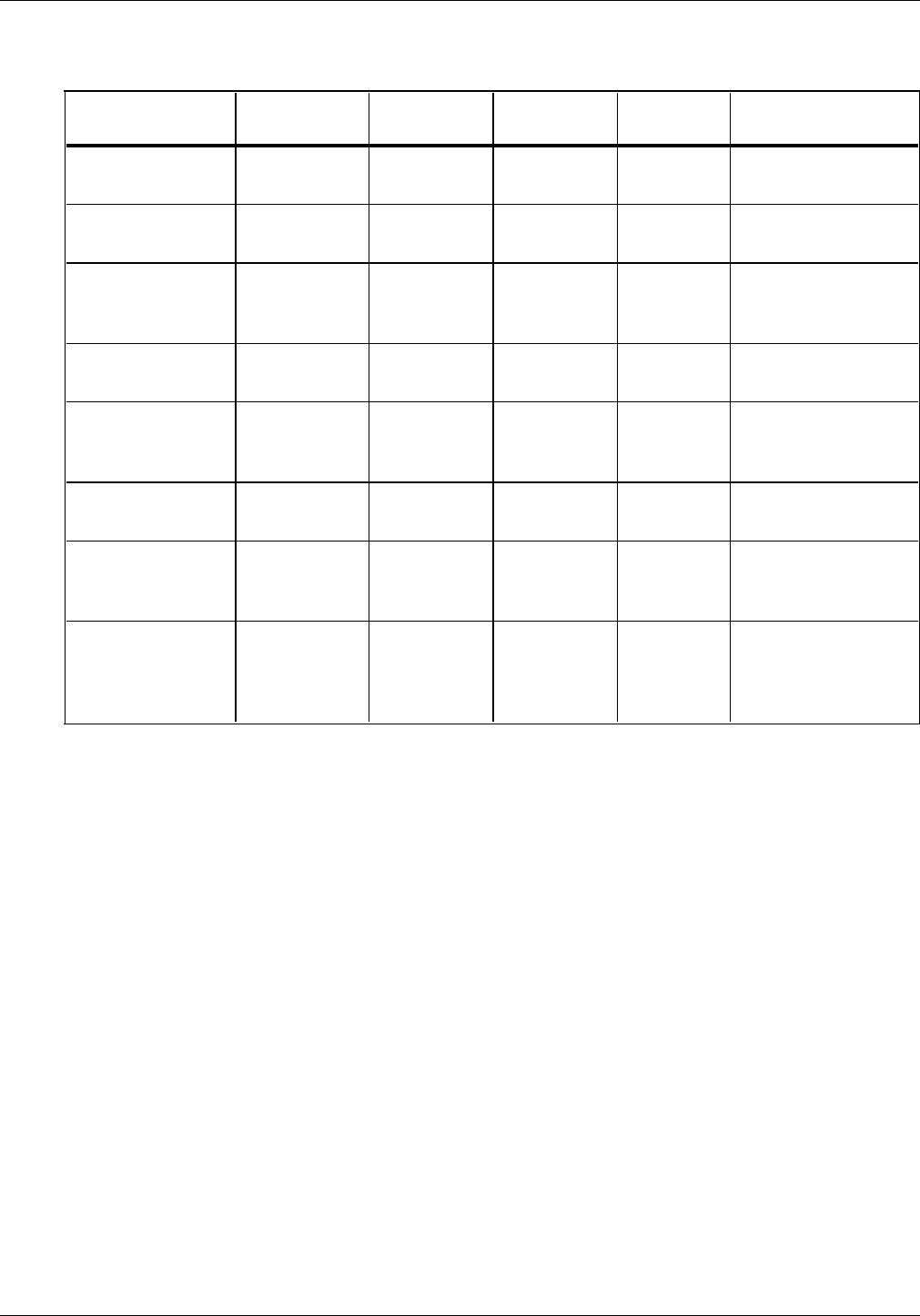
OVERVIEW AND PRINTER SETUP
Table 1-1. Xerox printer coax emulations
Printer (Model) Type Speed CPI LPI Character sets
3287 (1,2) Dot-matrix 80/120 cps
(models1/2)
10 3, 4, 6, 8 Various
3268 (2, 2C) Dot-matrix Up to 340
cps
10, 16.7 3, 4, 6, 8 Various
3262 (3, 13) Band printer Up to 650
lpm
10 3, 4, 6, 8 Depends on band
mounted: 48—128
characters
3812/3816 (1, 2)
Model 2-IPDS
Laser (240
dpi)
Up to 12/24
ppm
10, 12, 15,
17
3, 4, 6, 8 User selectable with
61 standard fonts
4028 (NS1) Laser (300
dip)
Up to 10
ppm
n/a n/a Various fixed pitch
and typographic
with 32 resident
4214 (1) Dot-matrix Up to 200
cps
5, 10, 12,
15, 16.7
3, 4, 6, 8 Various
4245 (D12, D20) Band printer 1,200/2,000
lpm
(D12/D20)
10 3, 4, 6, 8 Depends on band
mounted: 48—142
characters
6262 (D12, D14,
D22)
Band printer 1,200/1,400/
2200 lpm
(D12/D14/
D22)
10 3, 4, 6, 8 Depends on band
mounted: 48—192
characters
The following functions are not supported by your Xerox MRP
Family coax printers:
• Compression or compaction
• Color
• Full IBM A Programming Language (APL) character sets
• Function management headers (supported with IPDS)
• Katakana character set
• Graphical Data Display Manager (GDDM) (supported with
IPDS).
1-2 XEROX MRP FAMILY COAX COMMAND REFERENCE


















