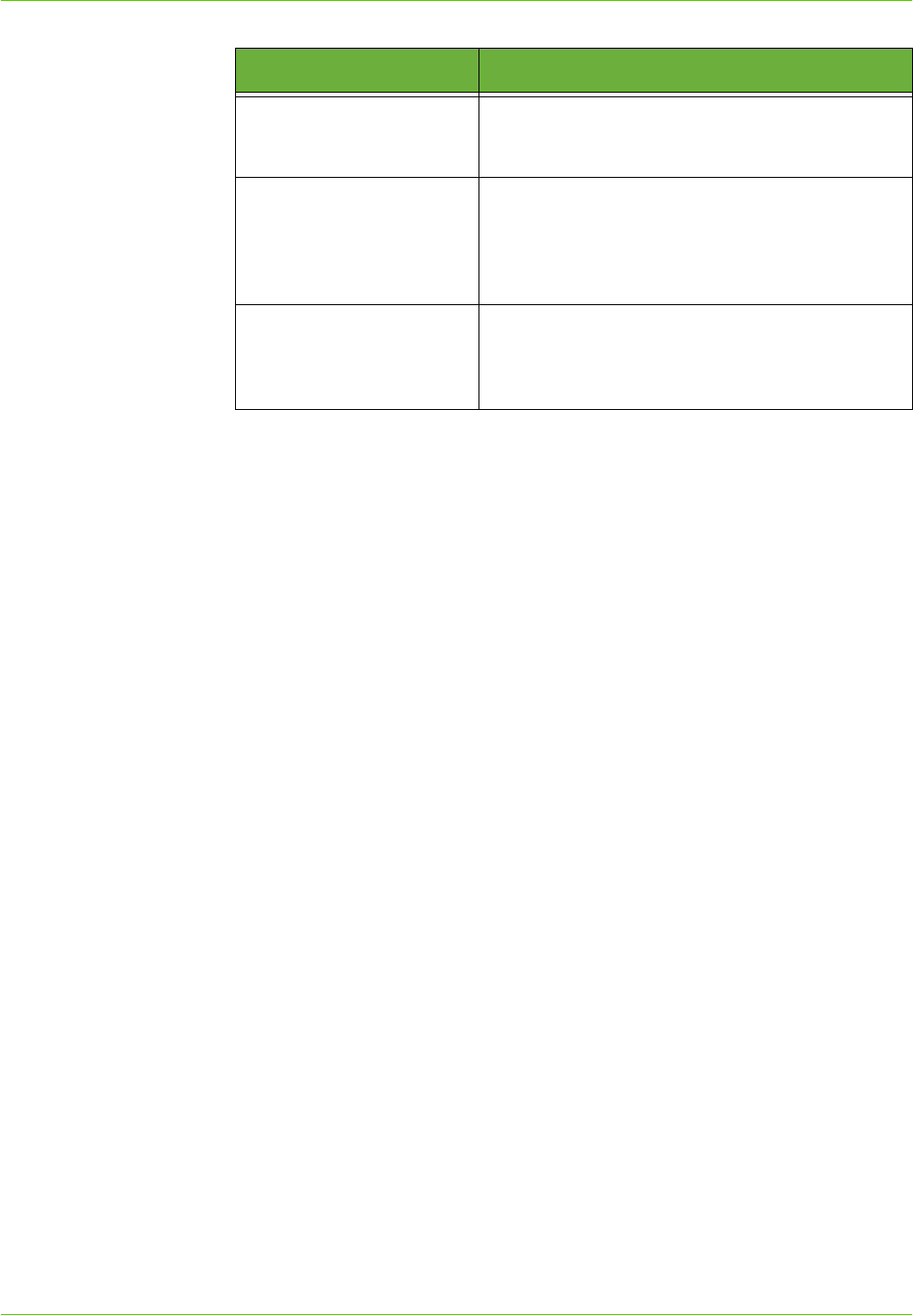
9Print
150 Xerox WorkCentre 4250/4260 User Guide
Delay Print
Prints the job at the time you specify. When you
choose this job type, the Delay Print dialog box
appears so you can specify the time to print.
Saved job
Stores the job on the printer's hard drive so that it
can then be printed on demand from the printer's
control panel. When you select this job type, the
Saved Job dialog box appears so you can assign a job
name and, if desired, print it and save it.
Fax
You can send a fax directly from your workstation to
a remote fax number via the WorkCentre 4260 Series
machine. This option is only displayed when the fax is
installed on the machine.
Queue Description


















