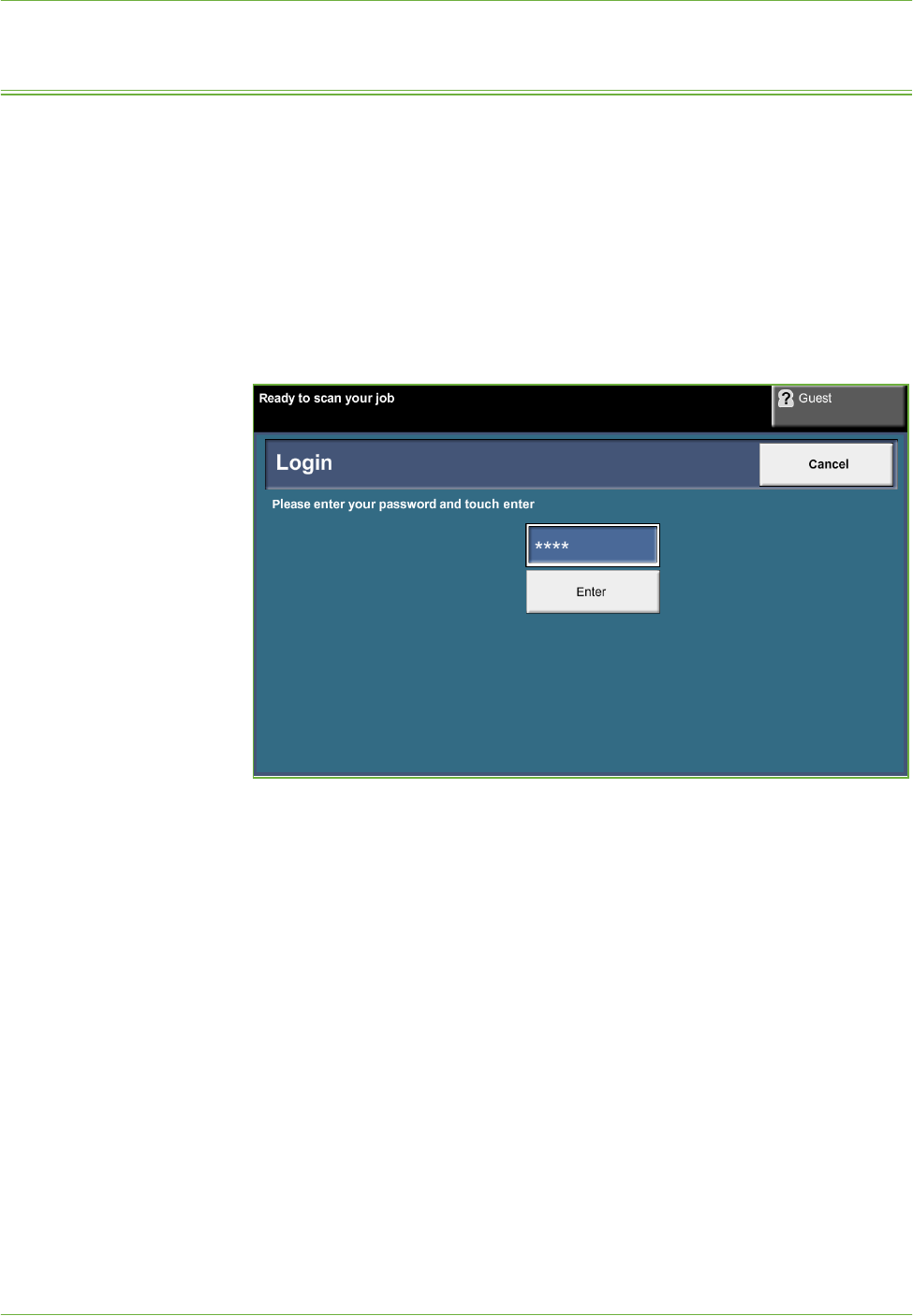
11 Setups
164 Xerox WorkCentre 4250/4260 User Guide
Accessing Tools
All the machine setup features are in the Tools menu, accessed through the Log
In/Out and Machine Status buttons on the control panel.
1. Press the Log In/Out button on the control panel.
2. Use the number keypad to enter the default password - 1111. Select Enter on
the touch screen.
3. Press the Machine Status button.
4. Select the To ols tab.
NOTE: 1111 is the factory set default password. It is recommended that you
change this password. For information on changing passwords, press the Help
button on the machine keypad.


















