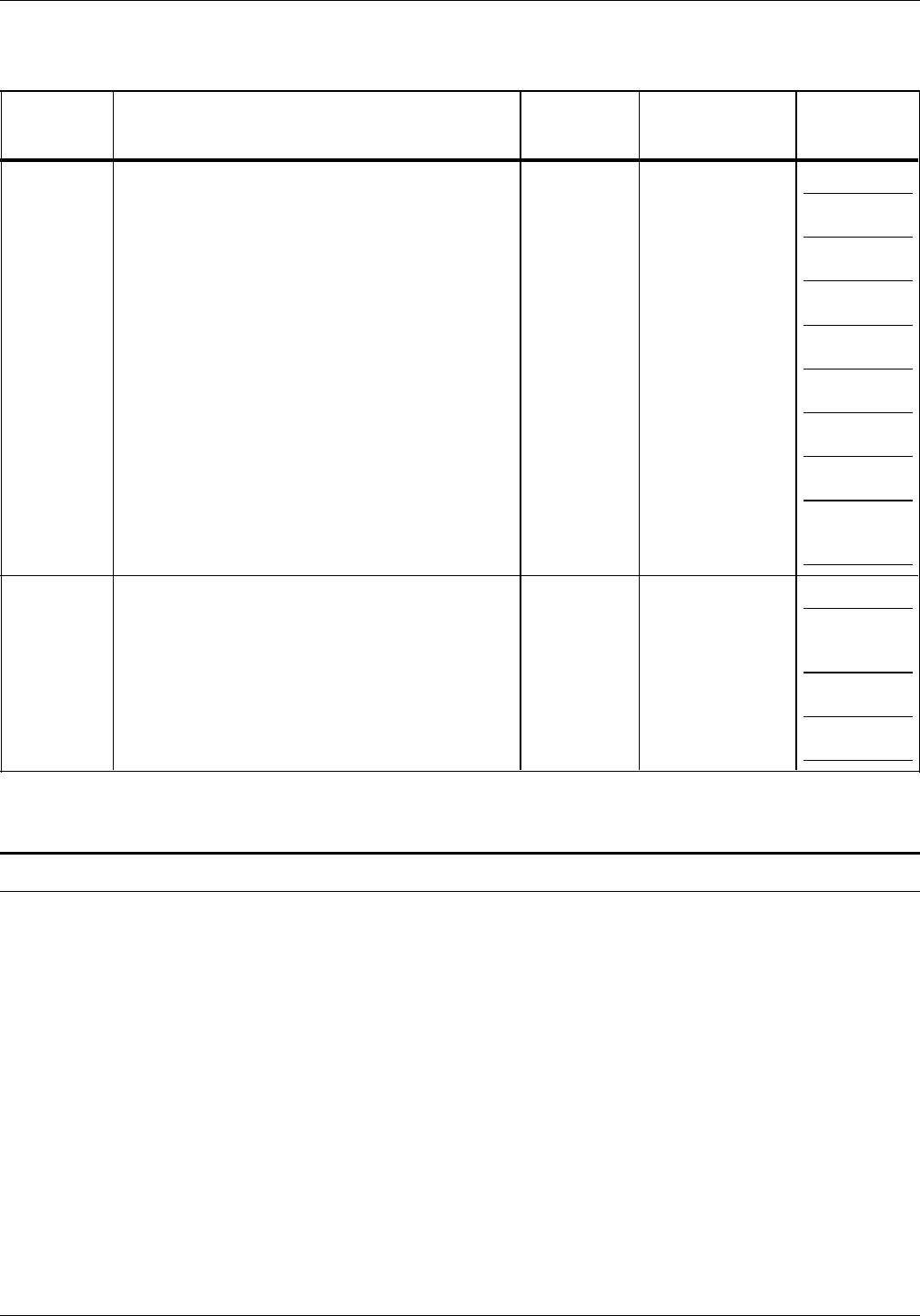
PREINSTALLATION
Table 1-3. Installation planning checklist (continued)
Week Tasks Reference Responsibility
Date
completed
Installation Ensure that supplies are available. Customer
Install the LPS. Chapter 2 Xerox
Have systems specialist on hand. Customer
Install the primary application. Customer/Xerox
Have test jobs available, if desired. Customer
Have operators available for training. Customer
Train operators. Xerox
Check the documentation kit. Customer
Review preventive maintenance schedules and
service call procedures.
Xerox
Post-
installation Provide ongoing system maintenance.
Chapter 3 Customer
Establish supply and maintenance procedures. Customer
Identify additional applications. Chapter 3 Customer/Xerox
Order additional fonts and documentation. Chapter 3 Customer
LPS space and delivery requirements
Dimensions and weights of the LPS system controller and printer
are listed in this chapter, along with diagrams to help you
visualize their sizes and total space requirements.
Note: There must be a 78 inch/1,981.2 mm vertical clearance
throughout the entire area. In addition, your LPS must be
installed in a fixed location with a minimum clearance space of
36 inches/914 mm around all sides of each piece of equipment
for access by Xerox service representatives.
Space planning templates, a space planning template
transparency, and a grid are provided at the end of this chapter
to assist you in planning the placement of your LPS. Contact
your service representative if you have questions not specifically
addressed in this guide.
The following diagrams represent top views of the components,
surrounded by the required 36-inch/914 mm clearance on all
sides.
XEROX 4050/4090/4450/4650 LPS INSTALLATION PLANNING 1-5


















