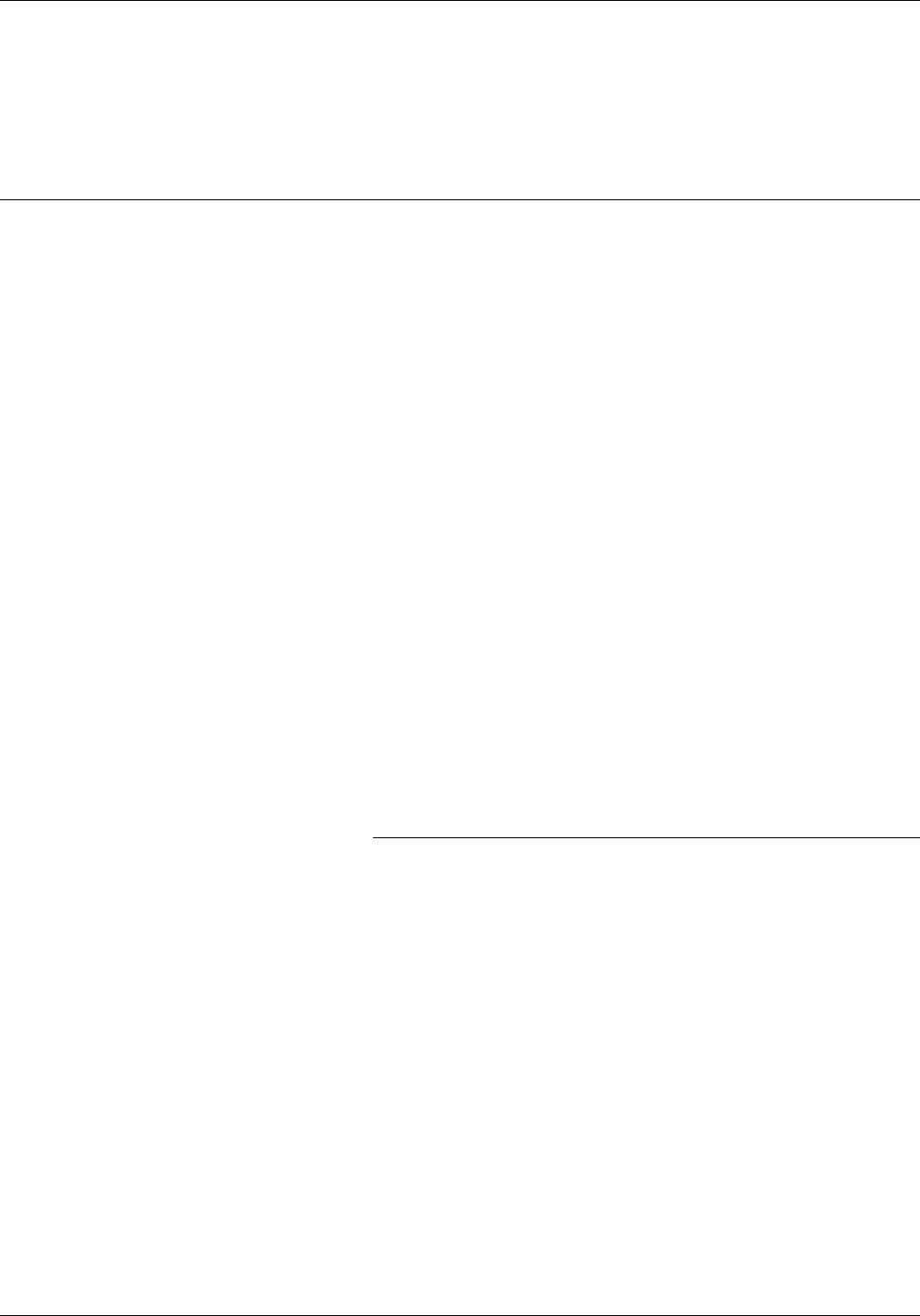
PREINSTALLATION
This section describes the fonts and supplies needed for
installation. Your sales representative will help you place your
initial order for fonts (if any) and supplies.
Reference Refer to the “Postinstallation” chapter for procedures on how to
order fonts and supplies after initial installation.
Fonts
There are three classifications of fonts for your LPS:
• Standard fonts
• Licensed fonts
• Custom fonts.
Standard fonts Provided with your LPS operating system software is a library of
over 250 standard 300 spots per inch (spi) fonts, referred to as
the A03 font family.
Note: If you are installing a 4650 LPS, you are provided with five
600 spi font families in addition to the standard library of 300 spi
fonts. There are three categories of 600 spi fonts available:
• Data center fonts
• Publishing fonts
• Interpress fonts.
Your sales representative will assist you in selecting the
appropriate 600 spi font category for your 4650 LPS.
Licensed fonts In addition to the library of standard fonts delivered with your
LPS, over 100 licensed fonts may be ordered from Xerox Font
Services.
Custom fonts Custom fonts and graphic images, such as company logos and
signatures, can be digitized by Xerox Font Services for use on
your LPS.
Receiving fonts
The fonts provided by Xerox Font Services are provided on 5.25
inch double-sided, dual density diskettes, floppy disks (one disk
may contain more than one font), 9-track, 1,600 bits per inch
(bpi), unlabeled magnetic tape, 18-track cartridges, or 32-track
cartridges. One tape may contain several fonts, each of which is
a separate file.
Note: The 4650 comes standard with 600 spi fonts on magnetic
tape or 32-track cartridge.
As with the other initial supplies, your sales representative assists
you in determining your LPS font needs for installation. After
installation, Xerox Font Services can help you order additional
licensed and custom fonts.
1-28 XEROX 4050/4090/4450/4650 LPS INSTALLATION PLANNING


















