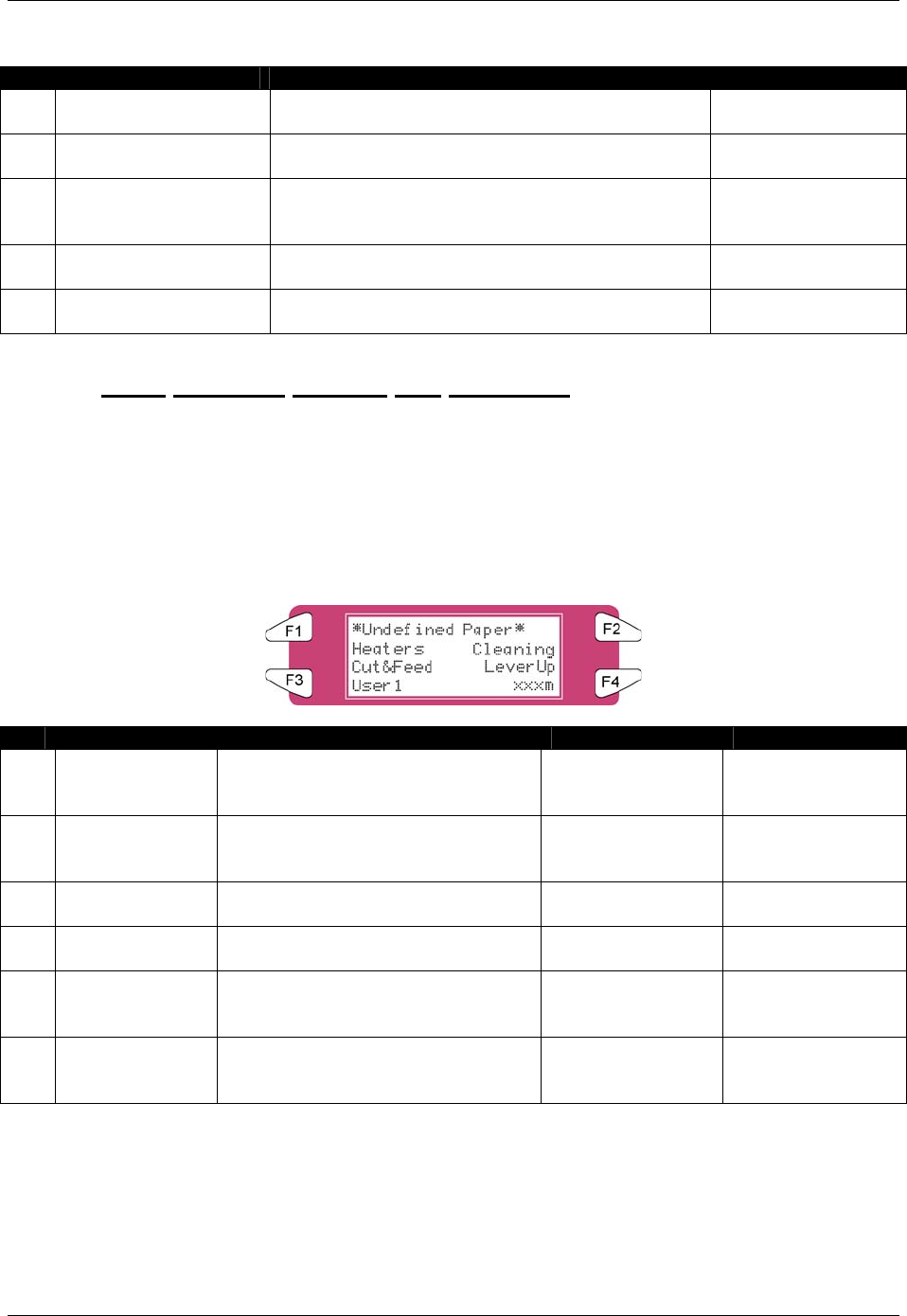
5 Troubleshooting
8265/8290/8365/8390 User Guide 99
No. Display Solutions References
1 Ink Refill **min The printer performs ink charging. Wait for a
while.
Refer to ‘Installing
ink cassettes’
2 During cleaning **min The printer performs head cleaning. Wait for a
while.
Refer to ‘Head
cleaning’
3 Media Initial ******** The printer performs initial setting of media.
Wait for a while. Indicates the media type setting
made.
Refer to ‘Setting
media type’
4 During discharge
Wait for a while
The printer performs head cleaning and ink
discharging. Wait for a while.
Refer to ‘Changing
Ink Types’
5 During washing
Wait for a while
The printer performs a head cleaning.
Wait for a while.
Refer to ‘Changing
Ink Types’
5.3.2 Error Message Display and Solutions
The following are the message type error display and solutions. The following message type errors are
displayed when an error occurs while operating the printer. When one of the following message type
error displays appears, the printer may stop operation. If the printer stops operation, solve the problem to
delete the error message and restart the printer.
(1) Error messages regarding media feeding
The following error message is displayed on the first line of the operation panel.
No. Display Descriptions Solutions References
1 Undefined
media
The printer failed to detect the
media.
(The printer stops.)
Reload the media. Refer to ‘Loading
media’
2 Media Slant The media was fed at an angle into
the printer.
(The printer stops.)
Reload the media. Refer to ‘Loading
media’
3 End Of Roll Roll media runs out.
(The printer stops.)
Load new roll
media.
Refer to ‘Replacing
media’
4 Cover Open The front cover is open. (The printer
stops.)
Close the front
cover.
-
5 Please Set
Media
The pressure roller has been
raised.
There is no media.
Set the media and
lower the pressure
roller.
-
6 Media JAM
Error
The media jammed.
(The printer stops.)
Remove the
jammed media and
reset a media.
Refer to ‘When
media jams occur’


















