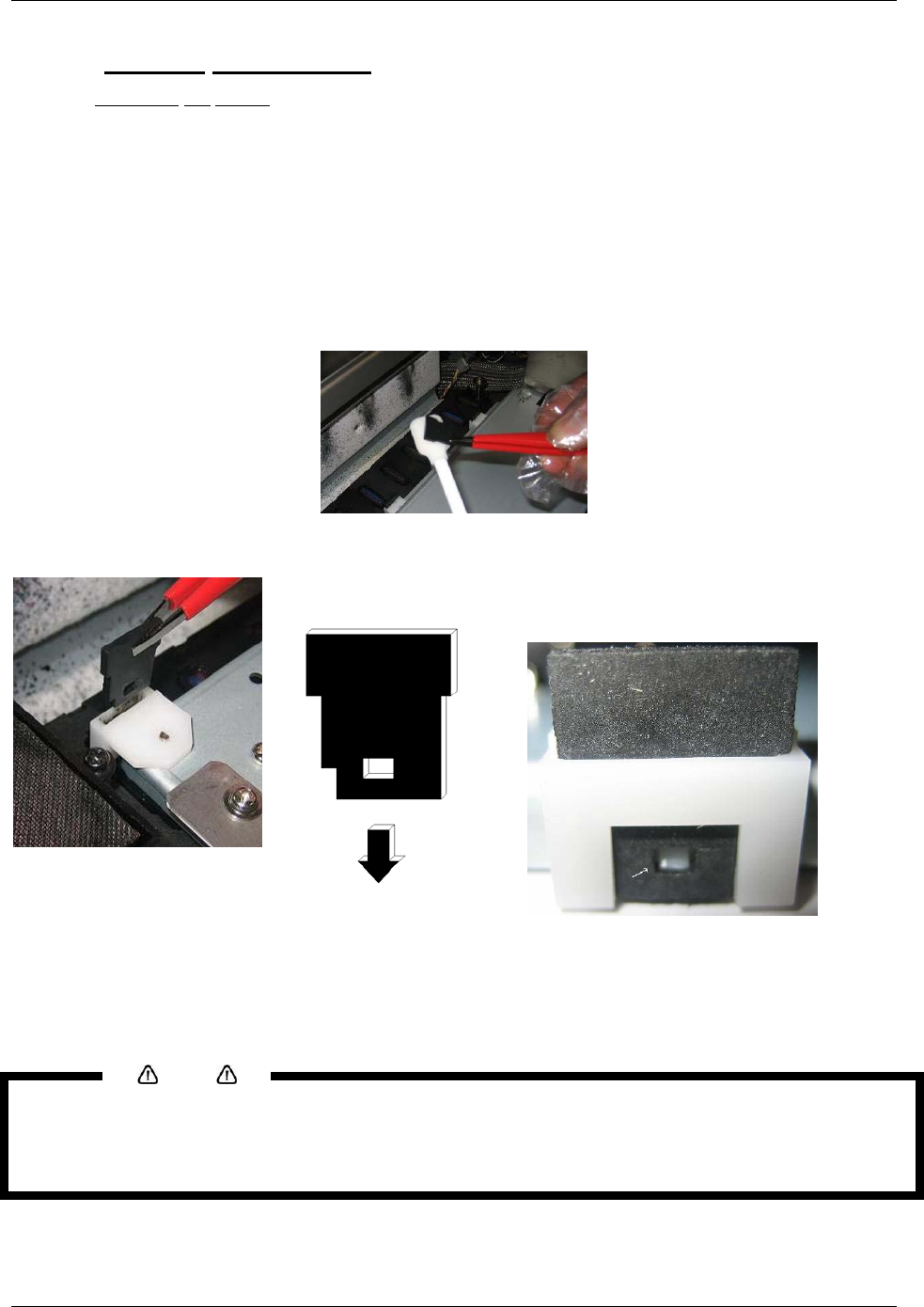
6 Maintenance
118 8265/8290/8365/8390 User Guide
6.3.4 Monthly Maintenance
6.3.4.1 Replacing the wipers
Step 1 : Power ON the printer.
Step 2 : Go to the WiperClean Menu and press F2.
Step 3 : Open the Front Cover.
Step 4 : Remove the old wipers with a pair of tweezers
Step 5 : Before inserting a new wiper, moisten the wiper with Eco-Solvent Cleaning Liquid.
Step 6 : Insert the moistened wiper with a pair of tweezers.
Be sure to insert the wiper
correctly as shown below:
When standing in front of
the machine.
Be sure that the wiper clicks in the wiper
holder!
Step 7 : Close the Front Cover.
Step 8 : Press the [ENTER] key to exit the Wiper Clean Menu. The carriage will cap in and be locked.
Notes
• Be careful not to break the lips of the wiper arm while installing the wipers.
• Do not touch the wipers with your bare hands to avoid fat or dirt get in contact with the wipers and
automatically the nozzle plate. Use a pair of tweezers to avoid this. Clean wipers with appropriate
cleaning liquid in case of dirt.


















