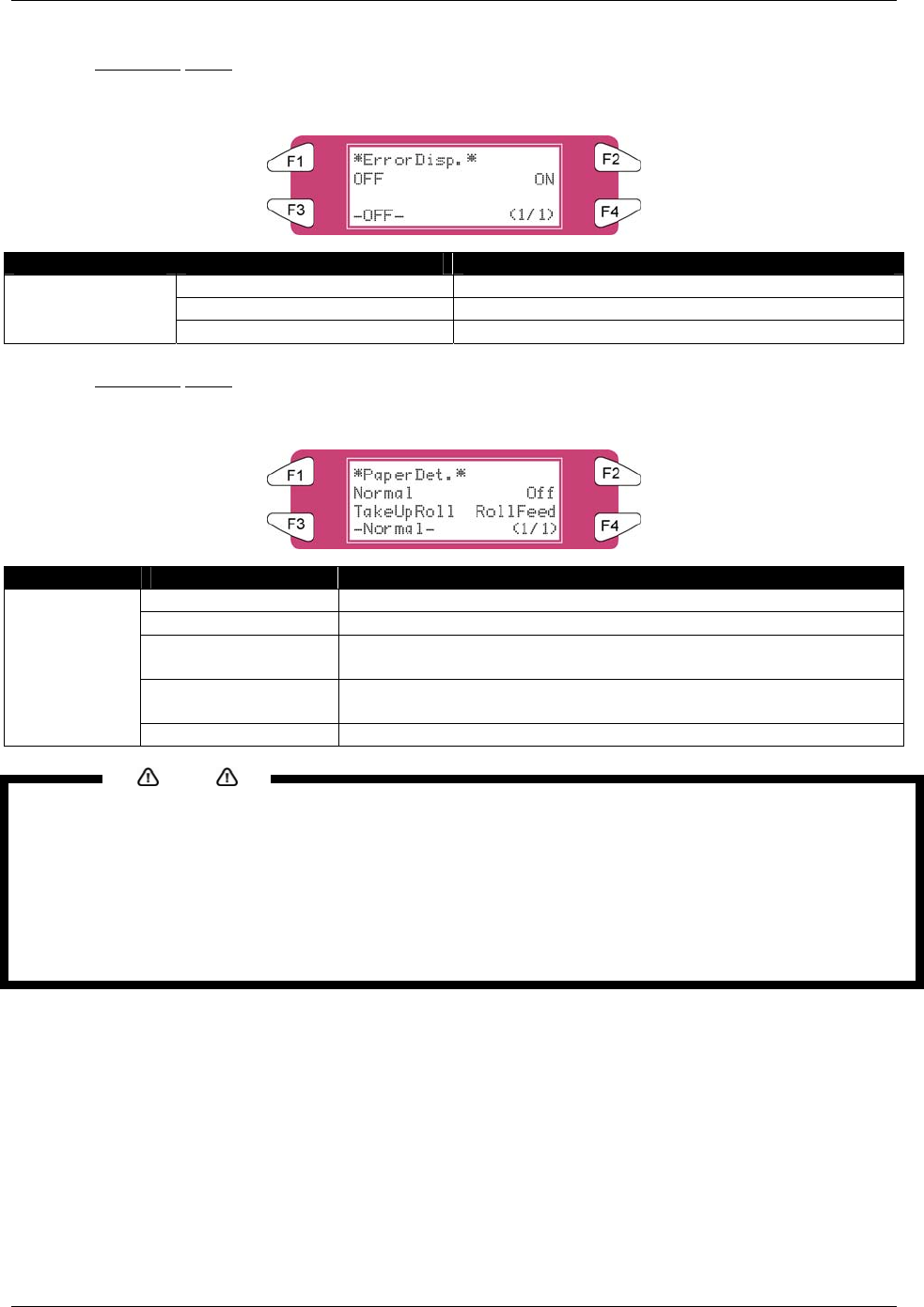
4 Printer Operation
68 8265/8290/8365/8390 User Guide
4.3.4.2 ErrorDisp. Menu
To set display method to the operation panel when minor error occurred.
Setup items Parameters Description
Off No ErrorDisplay.
On To perform ErrorDisplay.
ErrorDisp.
- To shift to the previous hierarchy menu.
4.3.4.3 PaperDet. Menu
To perform detection of width and edge of the media, when media has been initialized
Setup items Parameters Description
Normal To perform media detection automatically.
OFF No media detection.
TakeUpRoll Should be selected when using the winding system and media is
most right loaded.
RollFeed Should be selected when using the winding system and media is
centre loaded
PaperDet.
- • [CANCEL] key: to shift to the previous hierarchy menu.
Notes
• The default setting is ‘RollFeed’ as a result of the standard unwinder / winder 100 with your unit.
• When setting "Take-up Mechanism" on the Media Detection menu, the following limits are applied to
the operation of the product.
o For initial media, only the media width is detected.
o Under normal conditions, media cannot be sent backward.
o The media cannot be moved forward or backward from the Origin Setting menu.
o The settings in the Media Cut menu are disabled, and the settings are changed to "Off". (Refer to
‘Media cut menu’)


















