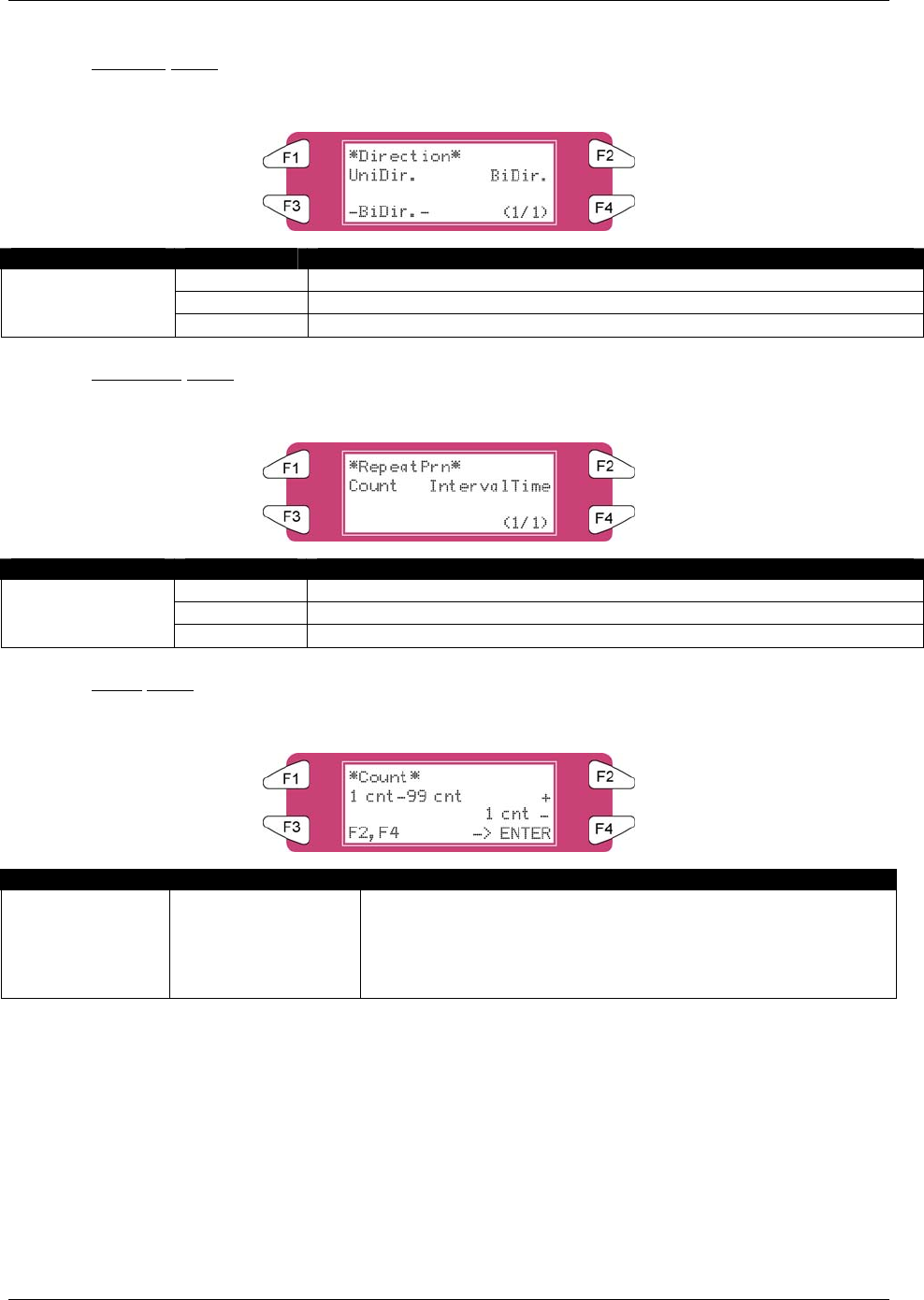
4 Printer Operation
8265/8290/8365/8390 User Guide 55
4.3.2.4 Direction Menu
Set print head moving direction for printing.
Setup items Parameters Description
UniDir. Prints in one direction.
BiDir. Prints bi-directionally.
Direction
- [CANCEL] key: To shift to the previous hierarchy menu.
4.3.2.5 RepeatPrn Menu
Make settings for the repeat print.
Setup items Parameters Description
Count To set the number of repeats per line of printing.
IntervalTime To set interval time for the repeat print.
RepeatPrn
- [CANCEL] key: To shift to the previous hierarchy menu.
4.3.2.6 Count Menu
Set the number of repeats per line of printing.
Setup items Parameters Description
Count <Once> to 99 times To change repeat times by operating the following keys:
• [F2] key: to increase the setup value.
• [F4] key: to decrease the setup value.
• [ENTER] key: to confirm the setup value
• [CANCEL] key: to cancel the setup value


















